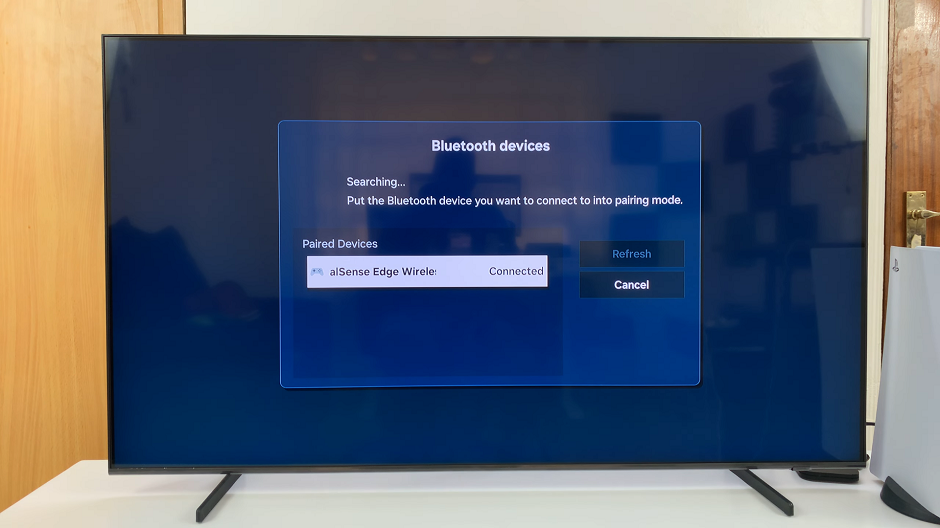Home entertainment is by far the most disrupted industries of our era. We had CRT Tv’s just a few years ago. That quickly turned to flat screen LCD TV’s with USB ports. The flat screen technology evolved from LCD to LED, then OLED and super AmoLED displays and Ultra HD resolution.
All the while, as our television set screens got brighter and clearer, the functionality was also evolving as fast. Digital TVs allowed people to watch cable TV without decoders. Then we had Smart Tvs that had built in applications like Netflix, Hulu and amazon.
Then now we have Android TVs. These are Tv’s that are running the TV version of the Android operating system. That means you have an app store where you can download applications onto your TV. Android Tv’s are great but their astronomical prices have many people shying away from these mind blowing inventions.

Fortunately, there exists device that you can hook up to your current TV to turn it to an Android TV. This device is know an as Android box. An Android box is a gadget that looks like a decoder or set top box with the Android TV operating system in it.
Watch: Xiaomi Mi Box S Review!
It connects to your Wi-fi and then connects to your TV with a HDMI cable or RCA connectors. It comes with a remote so you can control everything. You can install streaming applications like Hulu, Netflix, Amazon Prime and ESPN. You can also download a browser if you need to stream something from a website. You can also download compatible Android games and play them on your TV using the remote as your controller.
There are so many possibilities with Android TV and it’s great that these Android boxes help us convert our old Tv’s to Android Tv’s without breaking the bank t replace our sets. My favorite Android box is currently the Xiaomi Mi Box 2 but I’ll be testing several others to compile a comparison video on the channel. Go on there and subscribe if you haven’t.
Also Read: How To Make The Most Of Your Hotel Room TV