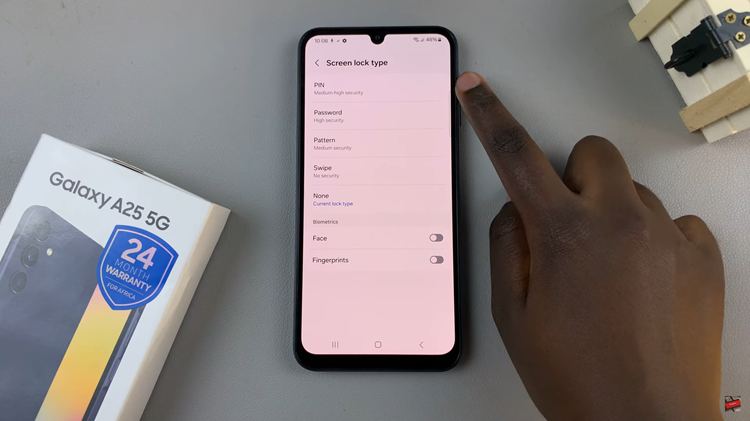Instagram, like many social media platforms, allows users to tailor their experience based on their preferences. One such customization is the ability to control the visibility of political content.
Whether you’re looking to stay informed on political matters or simply want to see a broader range of posts, here’s a comprehensive guide on how to turn off political content restrictions on Instagram.
Why Turn Off Political Content Restrictions?
Before diving into the steps, it’s important to understand why you might want to turn off these restrictions:
Stay Informed: Keeping up with political content can help you stay informed about current events and important issues.
Diverse Perspectives: Exposure to a variety of viewpoints can broaden your understanding and promote critical thinking.
Complete Social Experience: Seeing all types of content from people you follow ensures you don’t miss out on what matters to them.
Watch: How To Search For YouTube Video From Specific Channel
Turn OFF Political Content Restrictions On Instagram
To begin, launch the Instagram app on your smartphone. Tap on your profile icon at the bottom right corner of the screen to go to your profile page.
On your profile page, tap the three horizontal lines (hamburger icon) at the top right corner.
Select Settings and Privacy from the menu that appears.
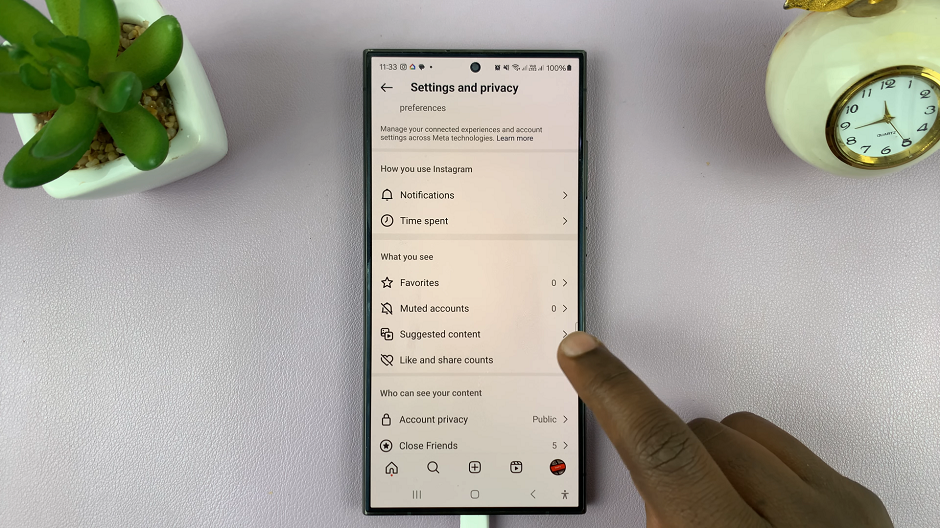
Under Settings and Privacy, look for and tap on Suggested Content. Here, you should see the Political Content option, categorized under Content From Accounts You Don’t Follow. Tap on it.
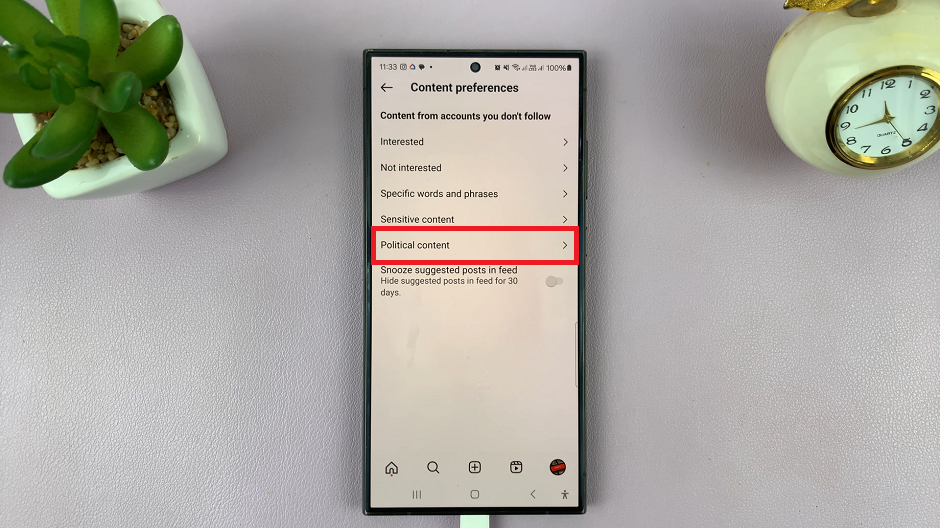
There should be two options under the Political Content option. Limit Political Content From People You Don’t Follow should be selected by default. This means that political content restrictions are on.
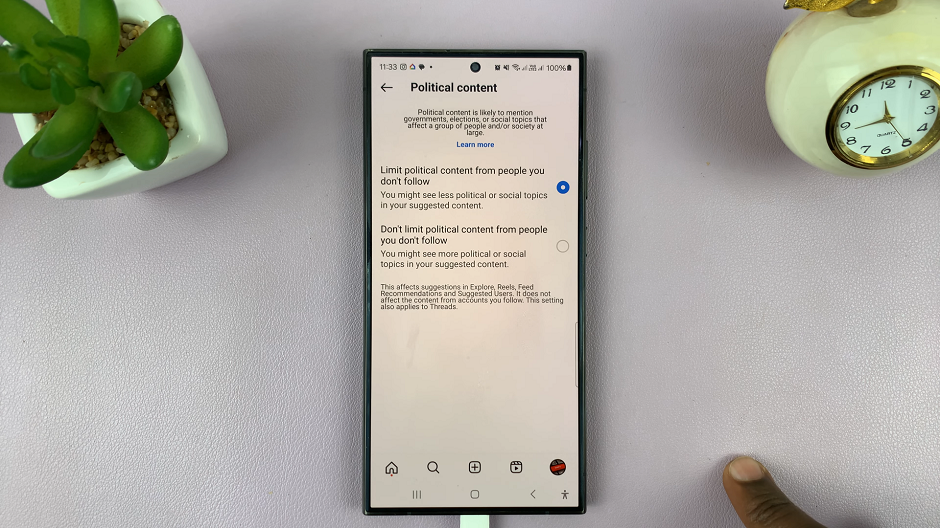
To enable political content restrictions, select the Don’t Limit Political Content From People You Don’t Follow option instead. This will turn on more political and social topics in your suggested content.
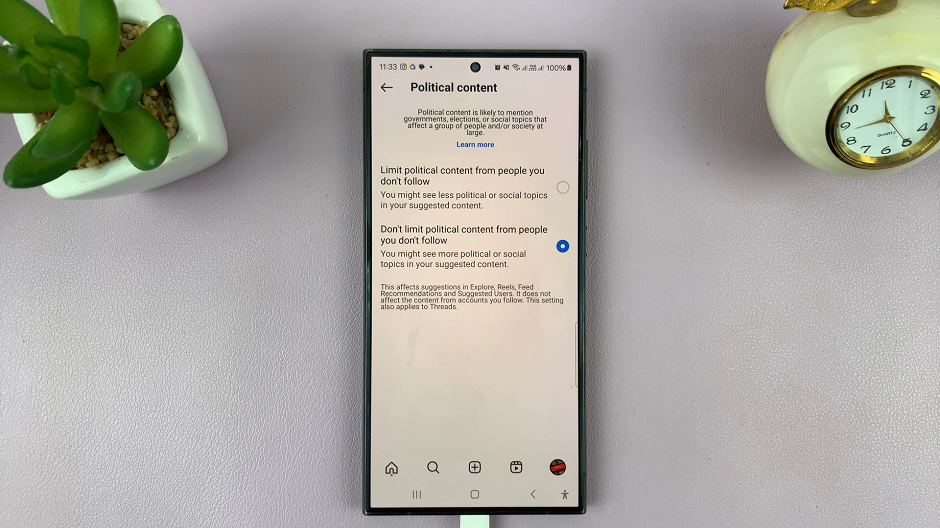
Additional Tips
Engage with Content: Interacting with political posts (liking, commenting, sharing) will help the algorithm understand your preference for such content.
Regular Review: Periodically review your settings to ensure they align with your current preferences.
Follow Relevant Accounts: Follow accounts that post political content to further enrich your feed.
Adjusting your content preferences on Instagram to allow political content can significantly enhance your social media experience by keeping you informed and engaged with current events. With this step-by-step guide, you can easily modify your settings and enjoy a more comprehensive Instagram feed.