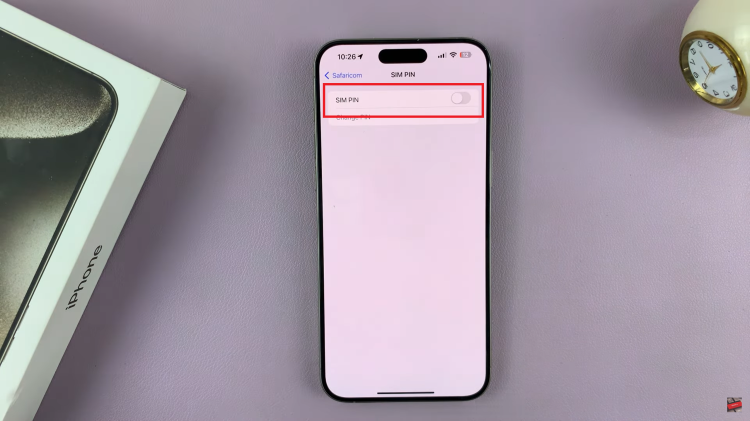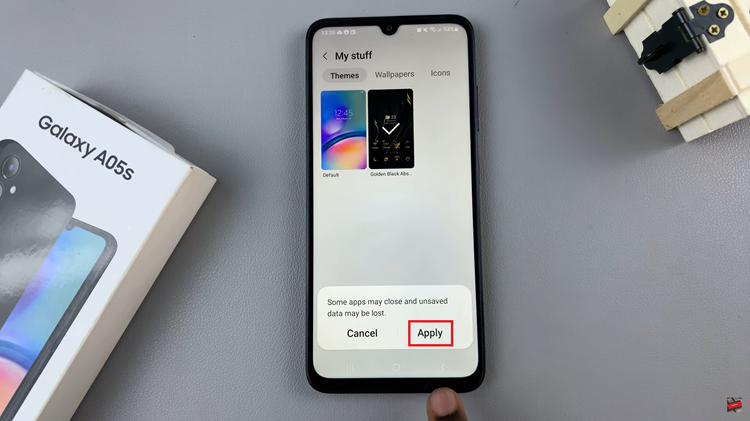In the ever-evolving world of social media, Instagram continues to be a powerhouse platform for sharing moments, stories, and creativity. Among its many features, Instagram Reels has emerged as a favorite among users, offering a platform for short-form video content that is both entertaining and engaging.
From dance challenges to cooking tutorials, Reels encompass a wide range of content that keeps users coming back for more. While the ephemeral nature of Instagram Reels adds to their charm, sometimes you stumble upon a reel that you just can’t bear to part with after its 24-hour lifespan.
Whether it’s a hilarious comedy skit or a mesmerizing makeup tutorial, the desire to download and keep these Reels for future enjoyment is understandable. Fortunately, there are several methods available that allow you to do just that.
Read: How To Hide Instagram Notifications From iPhone Lock Screen
Download Instagram Reels
Launch Instagram and navigate to the Reel you want to download. Next, tap on the Share button to reveal the share options.
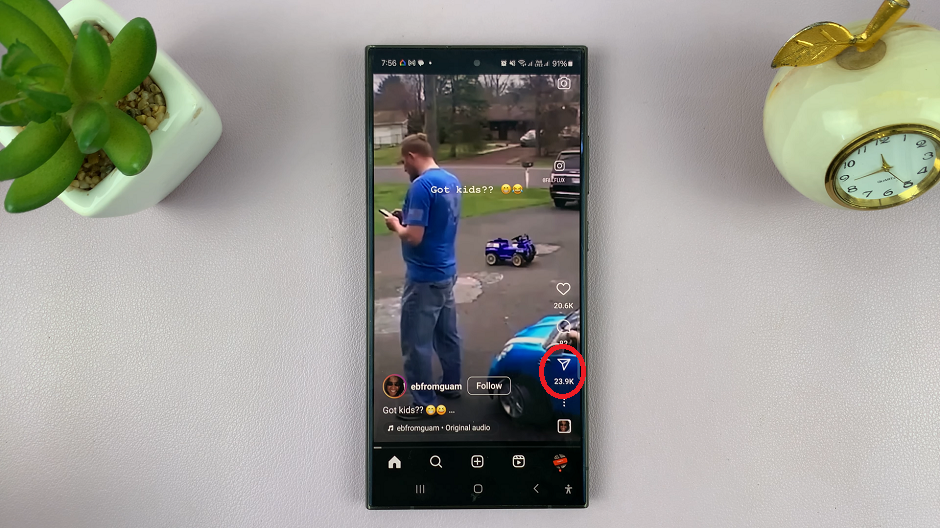
From the menu options, you should see a Download button. if however, you do not see it, then the user has probably disabled the option to download their reels. Tap on Download to save the Instagram reel to your device’s Gallery.
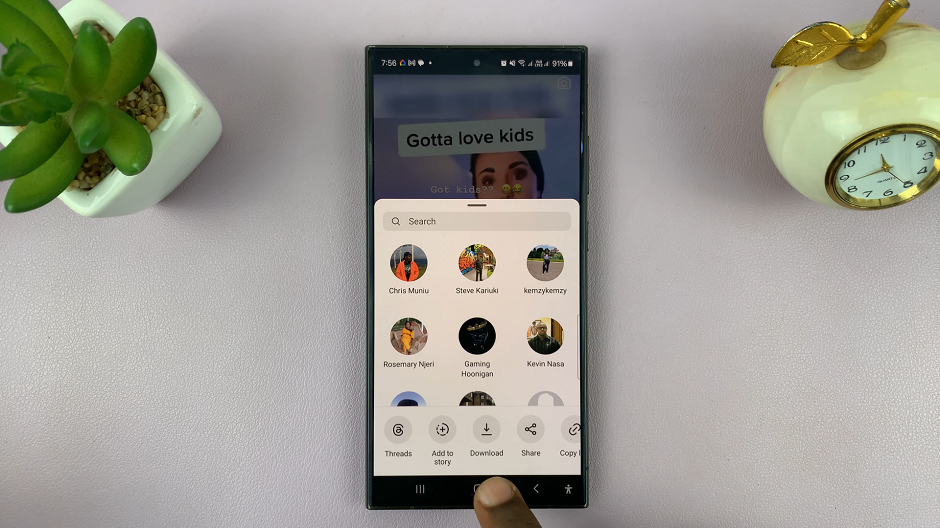
Once the download has been completed, you should see a Finished Downloading notification on your screen.
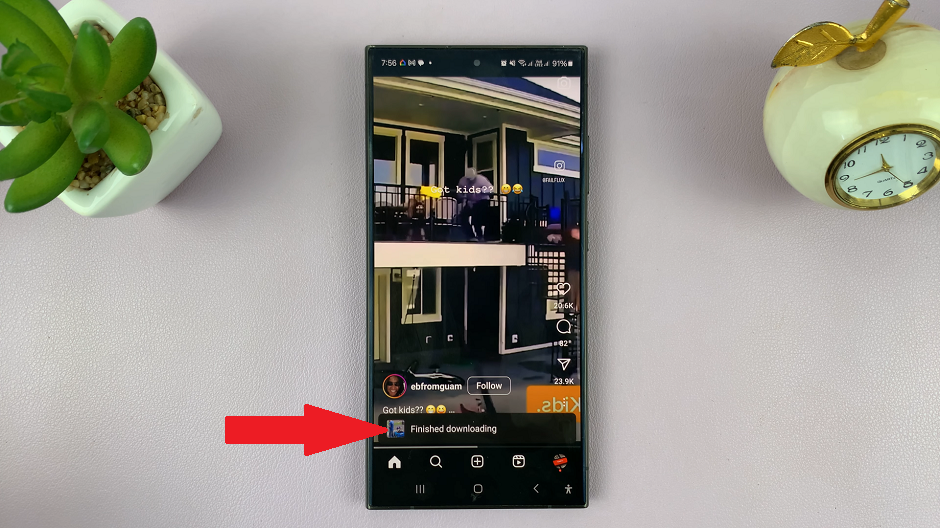
Finally, go to your phone’s Gallery, and you should see the video in the Gallery timeline.

DISCALAIMER: Be mindful of the Instagram rules when reusing downloaded Instagram Reels. You might land into trouble if you violate any of them.
All of the downloaded Instagram reels will bear a watermark of the original user’s Instagram username. This means that they are they are the owner of that reel and hold copyrights to it.
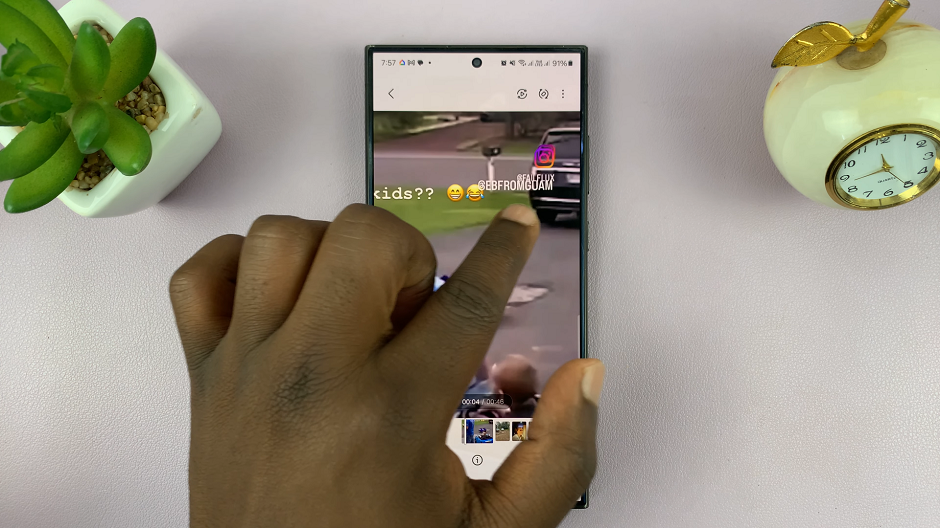
Tips for Downloading Safely and Responsibly
Respect Copyrights: Before downloading and sharing Instagram Reels, be sure to obtain permission from the original creator, especially if you plan to repost or use the content for commercial purposes.
Use Reputable Sources: When using third-party apps or browser extensions to download Reels, ensure that you download from reputable sources to avoid malware or other security risks.
Check Privacy Settings: Be mindful of the privacy settings of the Reel you want to download. If the account is set to private, you may not be able to download the Reel unless you follow the account and receive approval from the account owner.
In conclusion, downloading Instagram Reels can be a convenient way to save and enjoy your favorite content beyond its 24-hour lifespan. Whether you choose to use third-party apps, screen recording, web browser extensions, or built-in Instagram features, there are plenty of options available to suit your preferences. By following the tips outlined above, you can download Instagram Reels safely and responsibly, ensuring that you can continue to enjoy and share your favorite moments on the platform.
Watch: Windows 7, 10 & 11: How To Disable Ethernet Without Unplugging Ethernet Cable