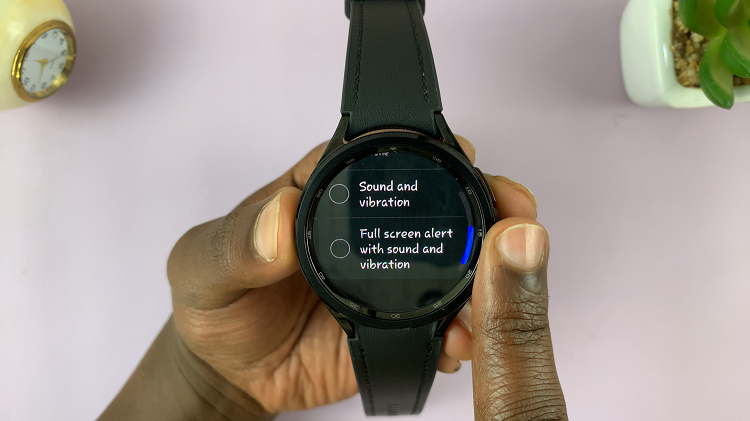In this article, we’ll explore effective methods to stop people from downloading your Instagram Reels. In the ever-evolving digital landscape, protecting your creative content is paramount.
With the rise of Instagram Reels as a popular platform for sharing short-form video content, creators often find themselves grappling with the challenge of preventing unauthorized downloads and distribution of their work.
Fortunately, there are several strategies you can employ to safeguard your Instagram Reels and maintain control over your intellectual property.
Watch: How To Remove / Change Battery On Lenovo Laptop
Stop People From Downloading Your Instagram Reels
To start, launch the Instagram app on your smartphone. Tap on your profile icon at the bottom right corner of the screen to go to your profile page.
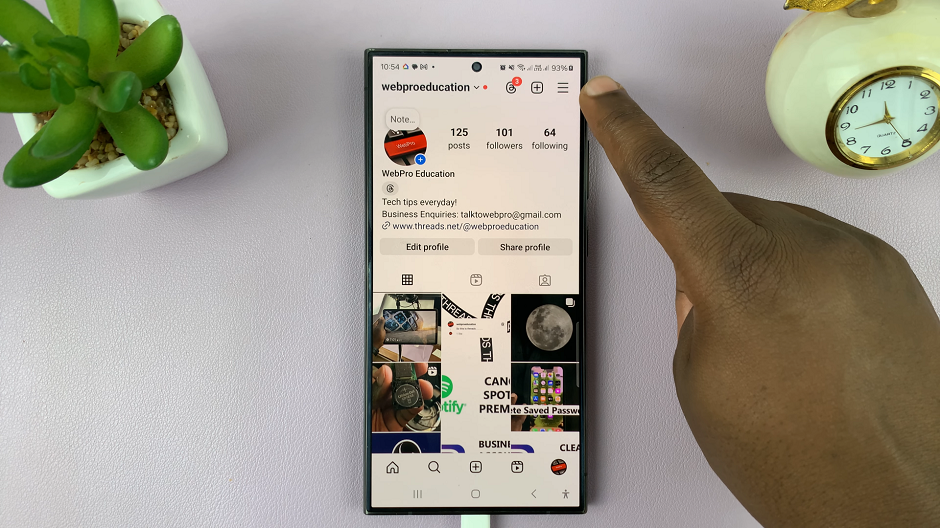
On your profile page, tap the three horizontal lines (hamburger icon) at the top right corner.
Select Settings and Privacy from the menu that appears.
Under Settings and Privacy, scroll down and look for the Sharing and Remixes option. Tap on it.
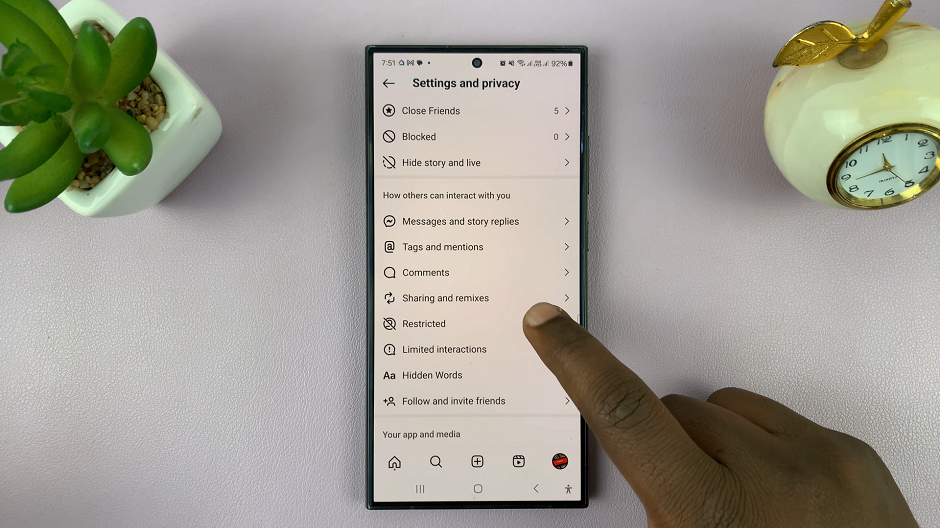
Scroll down and find the toggle labelled Allow people to Download Your Reels. It should be under the Downloading Your Reels section. When the option is on, anyone can download your public reels, original audio from your reels and remixes by others.
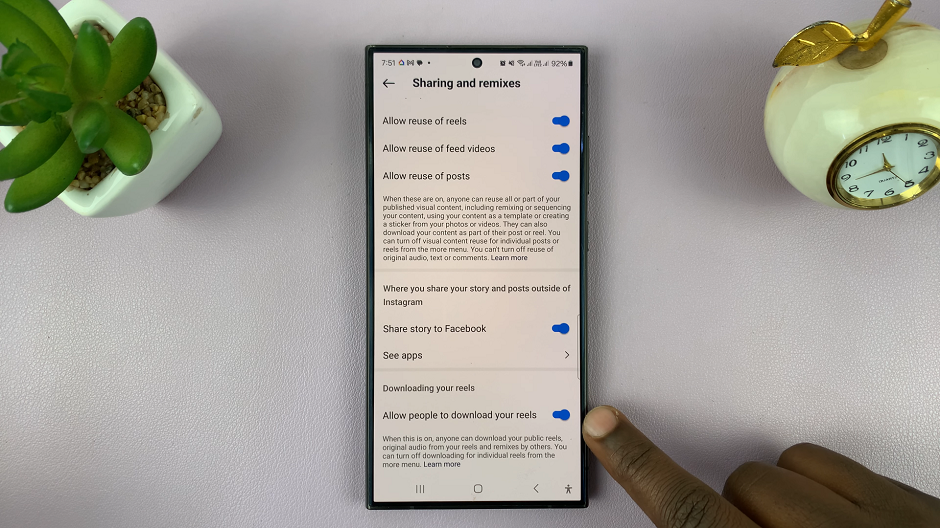
Tap on the Allow people to Download Your Reels toggle to disable this option.
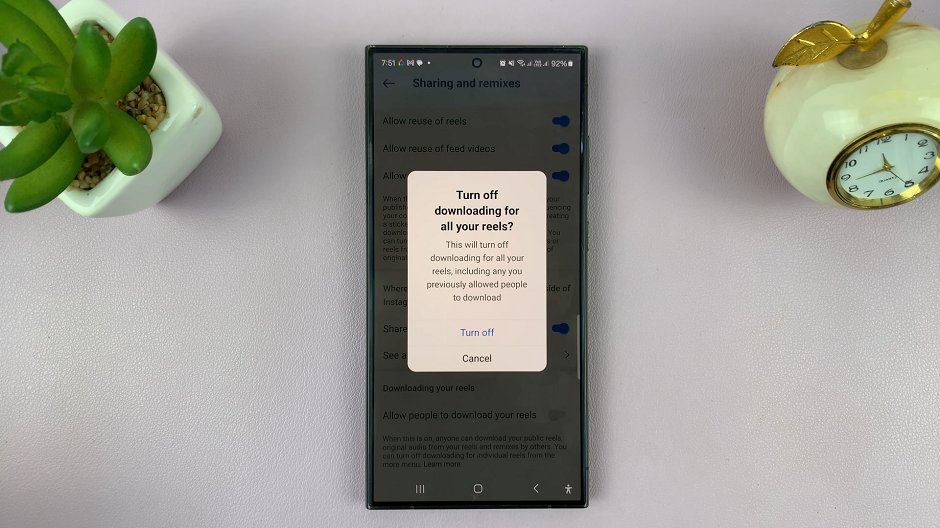
A confirmation pop-up will appear. It will warn you that this will turn off downloading for all your reels, including any you previously allowed people to download. Tap on Turn Off to confirm the toggle off.
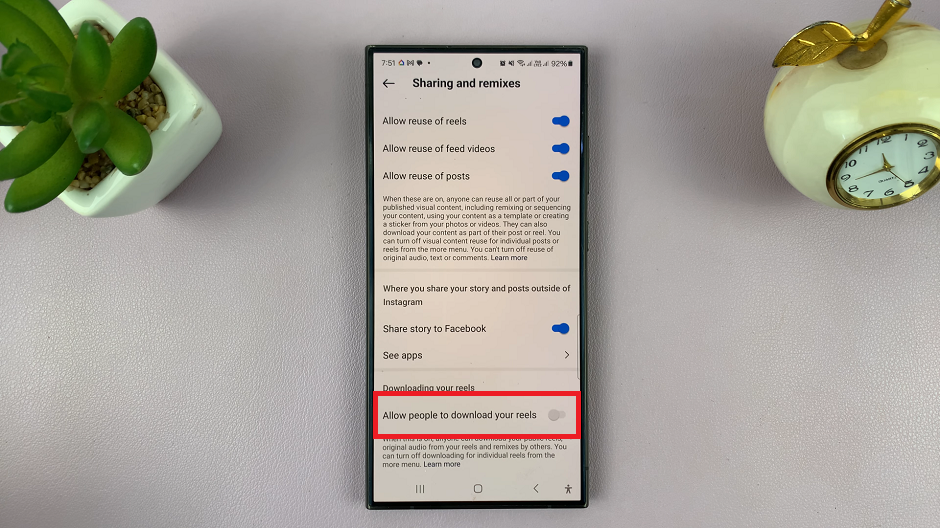
Now, whenever anyone is watching your reels, they will be not able to download. This is because there will be no download button on your Reels menu.
In conclusion, protecting your creative content on Instagram Reels requires a proactive approach and a combination of strategies. By managing your download settings, you can minimize the risk of others downloading and distributing your content without permission. Remember, your creativity deserves to be respected and protected, so take the necessary steps to safeguard your Instagram Reels and maintain control over your digital footprint.