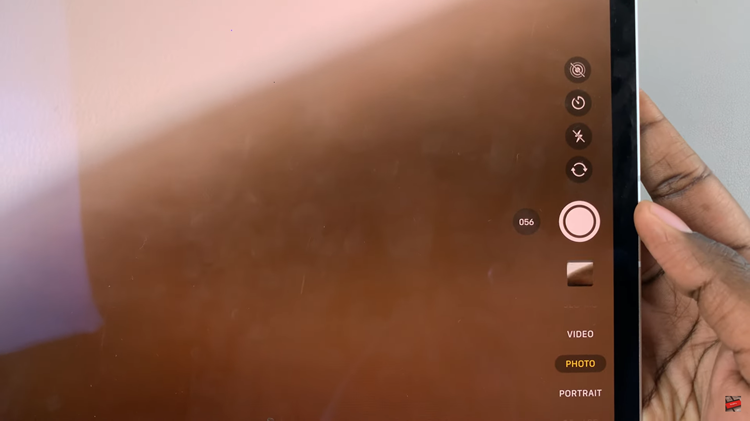Since Apple changed The iPhone into the modern iPhone, they got rid of the home button and this brought about a few changes in basic button functions. These are, without a doubt, the best iPhones ever. Apple thinks they are the best smartphones ever but that’s a story for another day, or video.
Switching off the iPhone X used to be a simple task but that too has changed with these new iPhones. The home button functions were redistributed to other parts of the iPhone including the power button.
For instance, pressing the power button when the phone was on would bring up the power options that allowed you to turn off your iPhone. Now on these new iPhones, long pressing the home button starts Siri. So how do you turn these phones off?
How To Turn Off iPhone X:

To turn off these ‘iPhone x’ iPhones, press the volume Up button then press the power(side) button for about 5 seconds. The power options will pop up on your screen. You can then swipe the power slider across to turn off your iPhone X as usual. This works for all the new iPhones that have no home button.
Of course you ca still turn off your iPhone X through software without pressing a single button. Tap on Settings and then on General. The scroll all the way down until you see the Shutdown option. Use it. That’s how to turn off iPhone X, XS, XS Max and XR.
If the two normal shut down methods are not working for some reason, you can perform a ‘cold shut down’. Press and hold the volume up button, then volume down and while holding both down, press and hold the power button. The phone will shut down and display the Apple logo. It’s not a recommended procedure unless the phone is stuck and the software is not responding.
Watch: How To Turn Off iPhone