Most movie and series enthusiasts rely on IMDb rating to help in making a decision on whether to watch a movie/show or not. Netflix itself doesn’t have a rating system and more often than not, you’ll find yourself undecided on which Netflix show to watch.
Moving between Netflix and IMDb to get ratings is a tedious unpleasant process. Bu there’s a workaround for this.
Trim is a handy Google chrome extension that places IMDb rating for Netflix movies and shows right on the thumbnails of the shows. As you scroll through Netflix looking for something to watch, you’ll also see the IMDb ratings.
This should make your decision making a little easier. “You know what you’re getting yourself into when you hit he Play button”
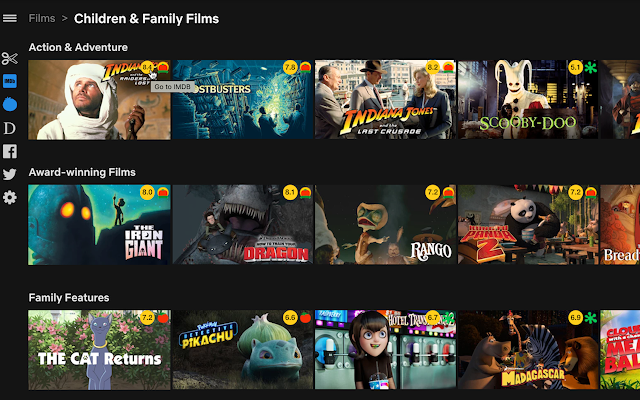
When you hover your mouse pointer over the rating, you’ll see a snippet with some more info about the show from IMDb. Clicking on the rating will open the respective IMDb page so you can read extensively about the show. User reviews will be there too for independent opinions.
Watch: IMDb On Netflix
The only downside here is that this feature is only available on the Google chrome browser so it means you have to be watching Netflix on the browser to take advantage of this. But it’s a handy feature that I’m secretly hoping Netflix will copy.
Also Read: Netflix Keyboard Shortcuts

