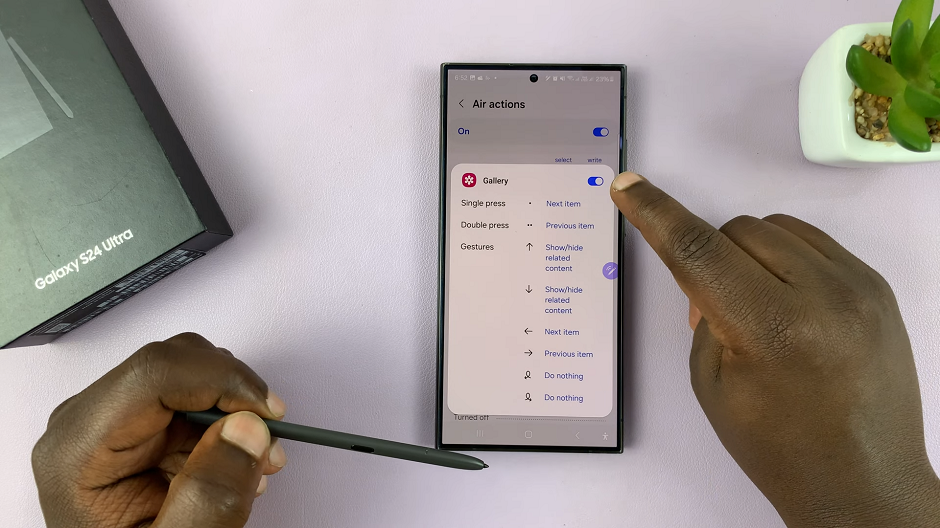In this article, we’ll guide you through the steps to disable the camera shutter sound on your Google Pixel 8 or Pixel 8 Pro.
The Google Pixel 8 and Pixel 8 Pro are renowned for their impressive camera capabilities, enabling users to capture stunning moments with ease. However, there may be occasions when you wish to take photos discreetly, without the audible shutter sound. Fortunately, there’s a simple workaround to achieve this.
The Google Pixel 8 Series come with the camera shutter sound enabled by default for privacy concerns. This is due to the fact that some photos can be taken without consent. The Pixel 8 Series devices for the UK and US regions come with an option to disable the camera shutter sound when you enter the camera app and go to the camera settings via the button in the bottom-left corner.
Read: How To Enable/Disable Bed Time Mode On Google Pixel 8 & Pixel 8 Pro
Turn OFF Camera Shutter Sound On Google Pixel 8 & Pixel 8 Pro
To access the option, open the Camera app on your Pixel 8 or Pixel 8 Pro. Look for the settings icon, typically represented by a gear or a similar symbol, and tap on it to access the camera settings.
Within the camera settings, you will need to locate the option related to the shutter sound. It may be listed as Shutter Sound, Camera Sound, or something similar. This setting is responsible for enabling or disabling the audible click when taking a photo.

Once you’ve found the shutter sound option, simply toggle it off. This action will turn off the camera shutter sound, allowing you to take photos silently.
However, the variants from the Asian regions don’t have this option.
Workaround To Turn OFF Camera Shutter Sound
Our workaround for this, is to simply download and install the Lightroom Photo & Video Editor by Adobe, from the Google Play Store.

Once you download Lightroom, open it and sign in with your Adobe account or any of your socials like Google. All this is to set up Lightroom.
With that done, you can now go to the app drawer and locate the Lightroom app icon. Long press on it to reveal a menu. From the resulting menu, tap on Lightroom Camera.

The Lightroom Camera will launch, and you can now use it to take photos. It’s equally as good as the Google Pixel Camera app, but most importantly, it’s quiet. It has no camera shutter sounds whatsoever, when you’re taking photos.

This simple workaround ensures that you can enjoy the impressive camera capabilities of the Pixel 8 and Pixel 8 Pro without any unwanted noise.
Also Watch: How To Change Screen Brightness On Google Pixel 8 / Pixel 8 Pro