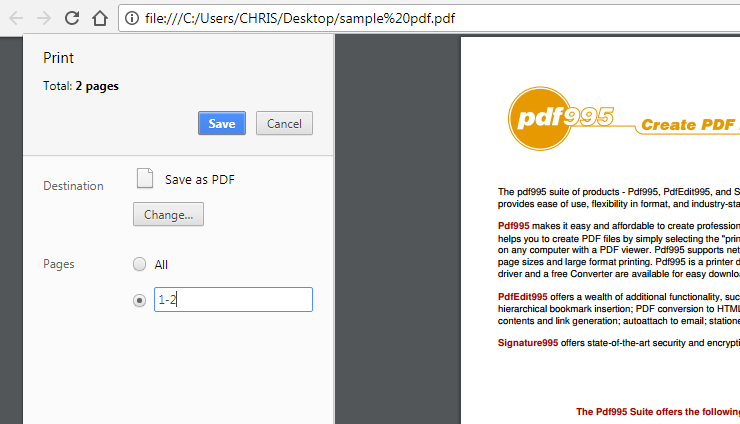Adobe Acrobat has a split feature in the paid version. this feature will help you split a pdf document if you are willing to pay for the software.
There are plenty of alternatives and free solutions including online pdf splitters. But chances are, you have Google chrome installed on your computer. If you do, then you don’t even need to use an online tool to split PDF documents.
Google Chrome has a built in PDF reader. You can open the pdf document via Chrome and split it the way you want. Right click on the PDF document and select ‘open with’ menu. Choose Google Chrome.
If you are unable to open the document via Chrome, go to the plugins page (chrome://plugins/) and check whether the PDF viewer plugin is enabled.
When the PDF document is open inside Chrome, open the Google chrome print menu and change the Destination to ‘Save As PDF’.
Select the pages you want to cut out of the document. If you want to split the document into two equal parts, divide the total number of page into two then enter the pages in the format: 1-(middle page). You can split from page 1 to any other page you want.
Then click on Save and choose the destination of your new file. This will create a new document. The original full document will be retained where it was. You can repeat this process if you need more splits from the document.
Also Read: How To Convert HTML to PDF Without Installing Anything