The main reason why people convert html to pdf is to save web pages into a pdf file format. While the reasons vary from user to user, one thing is for sure, there are plenty of PDF software and html to pdf conversion tools available to get this done.
In this article I’m explaining why you don’t need any software or online tool to convert html to pdf as long as you have Google Chrome installed on your computer.
To convert a html document or any web page to pdf, open it in Google Chrome. Then open the print menu by pressing Ctrl + P on your keyboard.
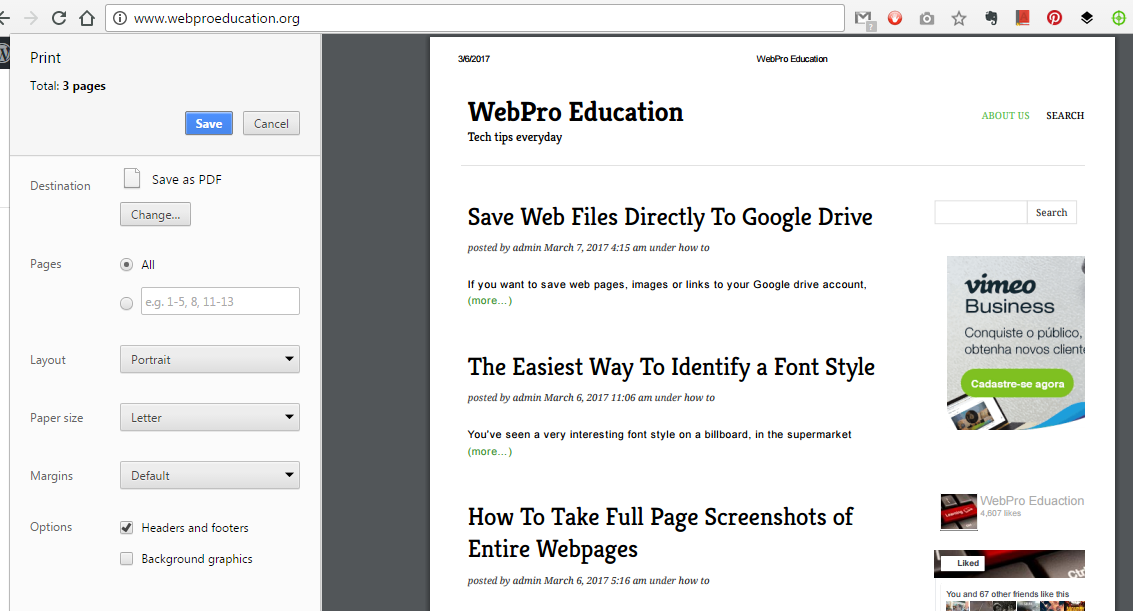
From the print menu, make sure the destination is ‘Save As PDF’. If it’s not, click the ‘Change’ button to change it. Then click on the Save button at the top. Select where you want the PDF document saved and rename it if you want to. This can be applied to any html document that’s not necessarily a web page on a website.

