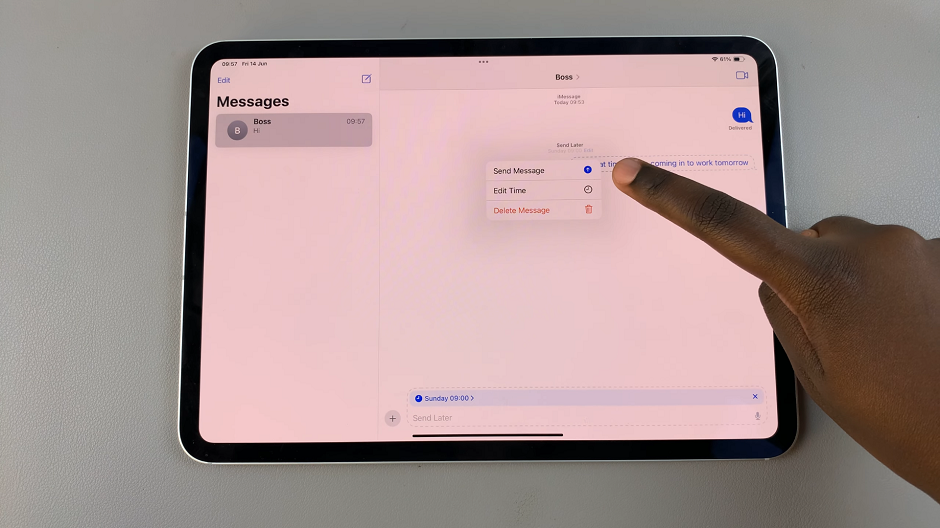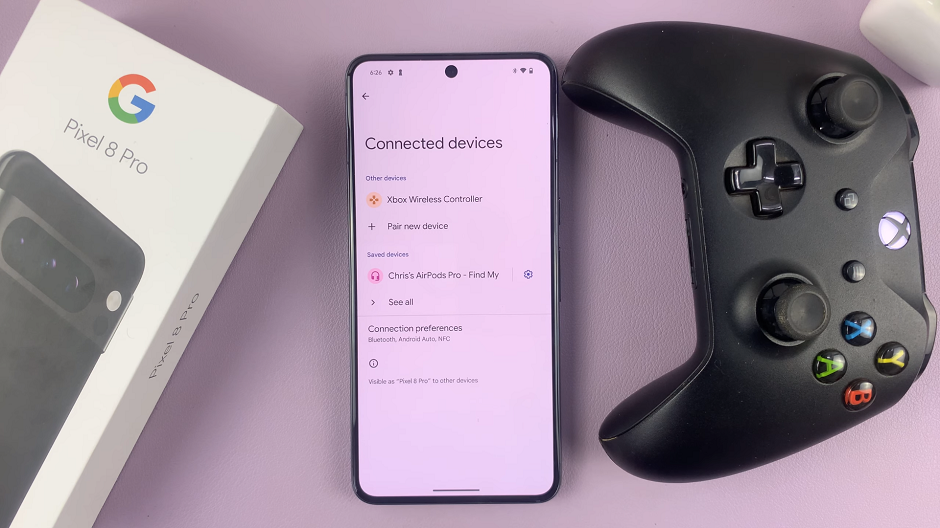A fingerprint does add a layer of security to your phone. Instead of typing in passwords or pins, you can simply use your finger to unlock your phone. This only applies to phones that have fingerprint sensors on them.
You can also add your friends and family’s fingerprint if they want to access your phone. For Google Pixel 6a, the fingerprint sensor is located at the bottom center of the screen. Here’s how to set up a fingerprint on Google Pixel 6a.
Watch: How To Restart Google Pixel 6a In Safe Mode
How To Set Up Fingerprint On Google Pixel 6a
Firstly, go to Settings on your phone. You can access Settings from the app drawer or from the home screen. Under Settings, scroll down and tap on Security.
Next tap on Fingerprint Unlock. This will provide you with three options; Fingerprint unlock + Pattern, Fingerprint unlock + PIN and Fingerprint unlock + Password. Choose the one you’d like then set up a pin, password, or pattern, depending on the option you chose.
Then, tap on More to read more about the fingerprint, and then tap on Agree. A brief illustration will be displayed on how to set up a fingerprint on Google Pixel 6a. Tap on Start to capture your fingerprint.
Touch and hold the fingerprint sensor while changing the angles of your finger. Tap on Done to complete the process. Your fingerprint has been saved on your Pixel 6a. You can now use your fingerprint to unlock your Google Pixel 6a. If you’d like to add more fingerprints, just follow the above steps.
That’s it on setting up a fingerprint on Google Pixel 6a. I hope the article helps. Let me know in the comment section below if you have any questions.
Also read: How To Connect PS5 Controller To Samsung Galaxy S22 Phones