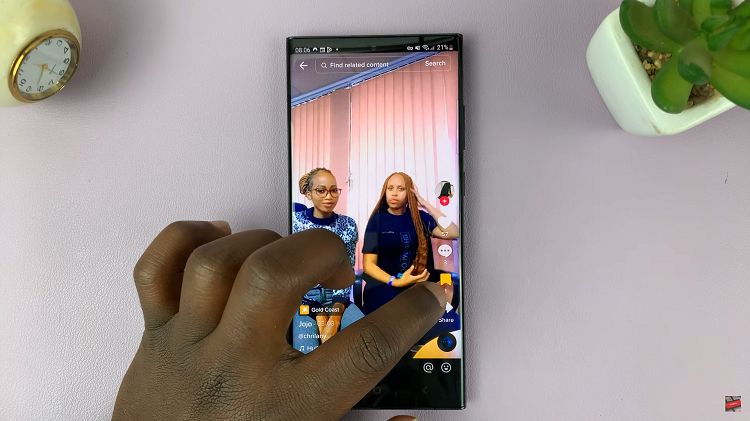In this guide, we’ll walk you through the steps to see the serial number on your GoPro HERO12. If you own a GoPro HERO12, you may find it important to know where to locate the serial number. This unique identifier can be essential for various purposes, including warranty claims, product registration, and troubleshooting.
The serial number of your GoPro HERO 12 is a crucial piece of information. It serves as a unique identifier for your device, allowing GoPro and authorized service centers to track its production details and warranty status.
Additionally, it’s often required when registering your GoPro for any warranty coverage, and can be useful in the event you need to contact customer support.
Read: How To Turn ‘Now Playing’ ON/OFF On Google Pixel 8 & Pixel 8 Pro
See The Serial Number Of GoPro HERO12
Follow these simple steps to locate the serial number on your GoPro HERO12.
Ensure your GoPro is powered on and ready for use. If the device is turned off, power it on by pressing the designated power button.
On the GoPro HERO12 screen, swipe down while on the camera screen, from the top to reveal the menu. In the menu, flick left and tap on Preferences. Under Preferences, scroll down and tap on About.

Inside the About section, tap on Camera Info. You’ll find various pieces of important information, including camera name, the serial number and version number. The serial number is usually a combination of letters and numbers.
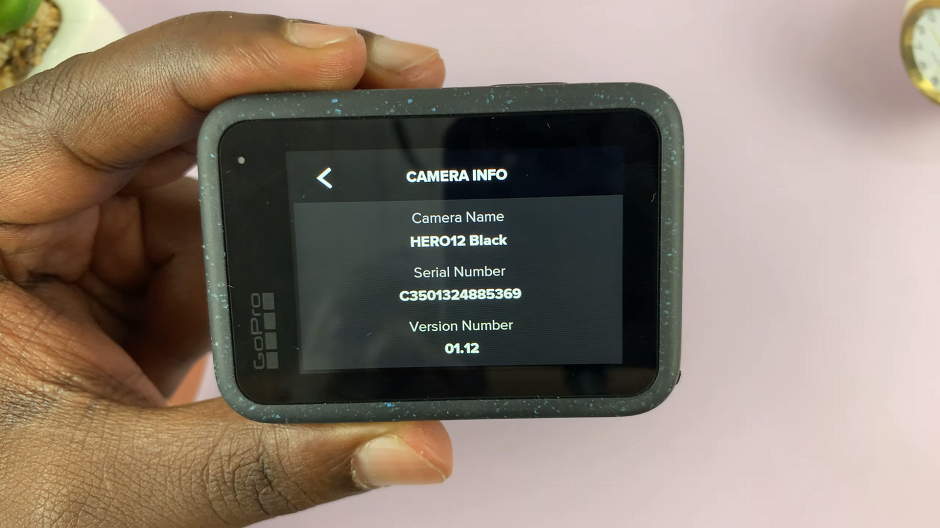
Take note of the serial number, ensuring you write it down accurately. It’s a good practice to keep this information in a safe place for future reference.
Additional Tips
If you have difficulty locating the serial number, refer to the user manual that came with your GoPro HERO 12. It often contains detailed illustrations to guide you.
Make sure to keep your serial number confidential, as it is a unique identifier for your device.
By following these steps, you’ll easily find the serial number on your GoPro HERO 12. Having this information readily available can save you time and hassle in the future, especially if you need to contact customer support or require warranty services.