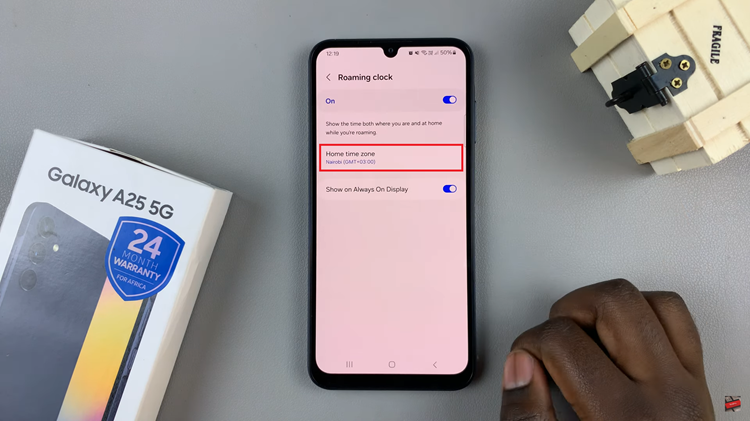QR codes, although they didn’t become as popular as we thought they would, you’ll still find a few here and there that require scanning.
While most Android users will have to dig into the app store to find a third party QR scanning application, iPhone and iPad users have a QR scanner built right into the camera app.
To scan a QR code with your iPhone or iPad, all you have to do is open the camera app, then point it towards the QR code. A pop up notification will appear at the top of your screen.
If it’s an actionable QR code like a link to a website, simply tap on that notification and you’ll be taken to that website via your default browser.
If your camera app is not scanning QR codes, the feature might be turned off. Go to Settings and select Camera. In the camera settings, make sure ‘Scan QR Codes‘ is turned on.