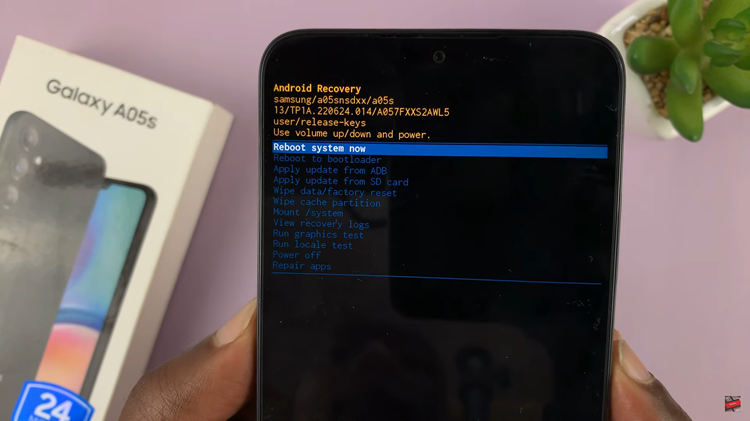Losing crucial voice recordings on your Samsung Galaxy A25 5G can be a frustrating experience, whether it’s due to accidental deletion or a technical mishap.
Fortunately, Samsung has equipped its devices with features to help users recover such data, providing a sigh of relief for those facing this predicament.
In this guide, we’ll walk you through the comprehensive step-by-step process on how to restore deleted voice recordings on Samsung Galaxy A25 5G.
Also Read: How To Enable Screen & Camera Flash Notifications On Samsung Galaxy A25 5G
How To Restore Deleted Voice Recordings On Samsung Galaxy A25 5G
Begin by navigating to the Settings app. Within the Settings menu, locate and select the “Device Care” option. In the Device Care menu, you will find various options related to managing your device’s performance and storage. Locate and tap on the “Storage” option.
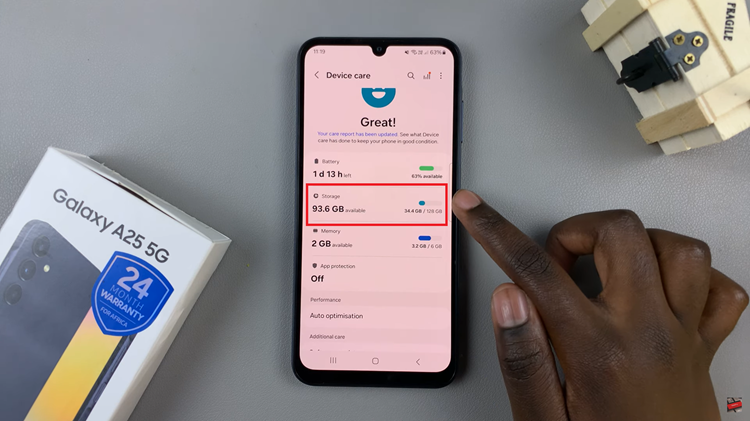
Within the Storage menu, look for the “Recycle Bin” option and tap on it. Once you’re in the Recycle Bin, you should see a list of deleted files sorted by their file type. Select the category labelled Voice Recordings.
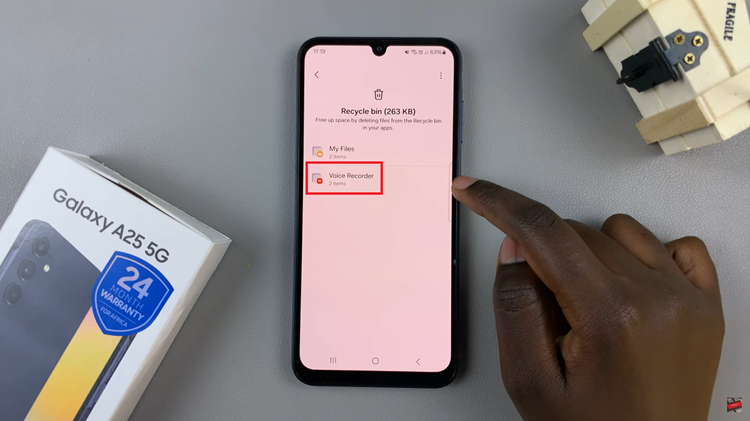
Identify the voice recordings you want to recover, tap on each one to select them. This will open a menu with various actions you can perform on the selected files. Within the editing menu, you should see an option labeled “Restore.” Tap on this option to initiate the restoration process.
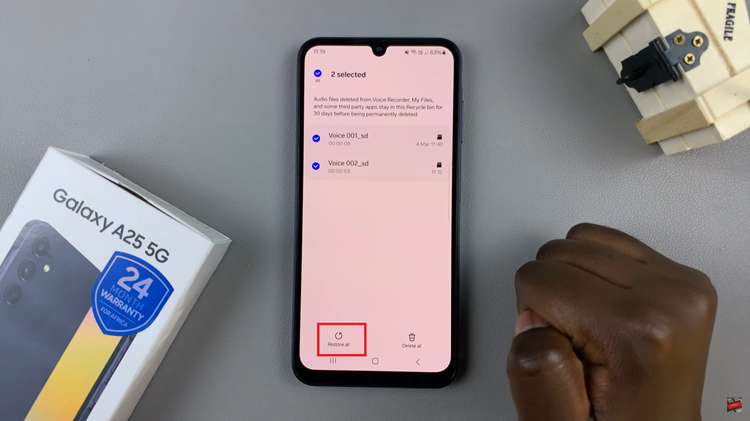
Once you’ve selected the Restore option, the deleted voice recordings will be restored to their original location. Open the Voice Recorder app or navigate to the location where the recordings were originally stored. You should now see the recovered recordings available for playback and further use.
Watch: How To Restore Deleted Photos & Videos On Samsung Galaxy A25 5G