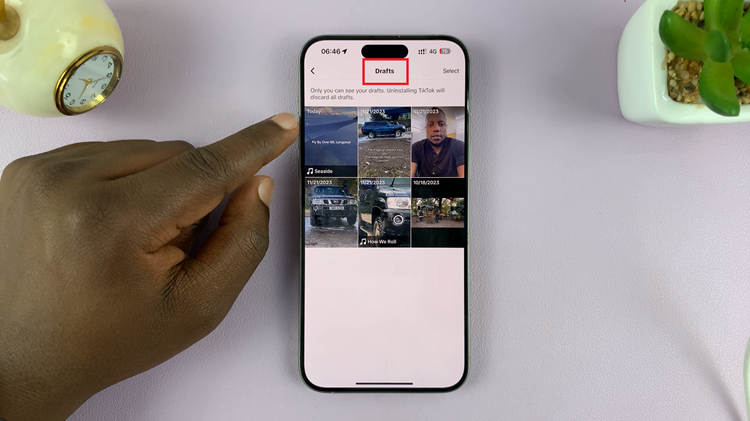If you’re facing connectivity issues on your Samsung Galaxy S9 tablet or want to start fresh with your network configurations, resetting network settings is a useful step.
Resetting network settings can resolve various connectivity problems, including issues with Wi-Fi, Bluetooth, or mobile data. Please note that this process will erase all your saved Wi-Fi networks, paired Bluetooth devices, and any other network-related settings.
In this guide, we’ll walk you through the step-by-step process on how to reset the network settings on your Samsung Galaxy S9 tablet.
Also Read: How To Add Google Account On Samsung Galaxy S9 Tablet
How To Reset Network Settings On Samsung Galaxy S9 Tablet
The first step is to open “Settings” app. Once you’re in the Settings menu, proceed to the “General Management” section. In the General Management section, you’ll find various settings related to your device. To reset your network settings, you need to access the “Reset” options.
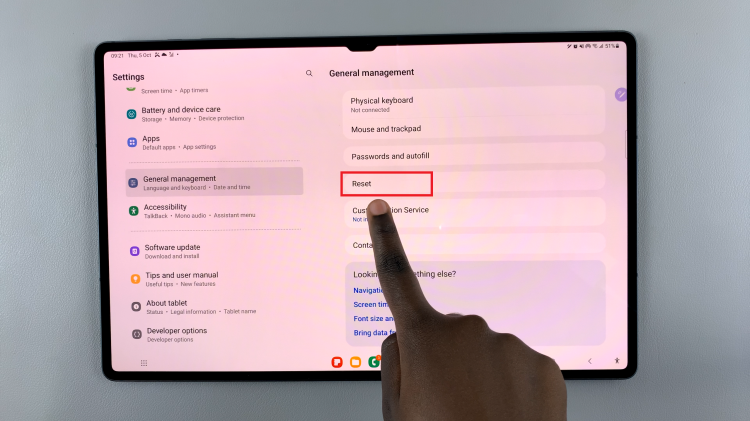
Within the Reset options, you’ll see several choices. Look for the one labeled “Reset Network Settings” and select it. After selecting “Reset Network Settings,” your tablet will ask you to confirm your decision. It’s essential to be certain about this step as it will erase all your network-related settings. If you’re ready to proceed, confirm the reset.
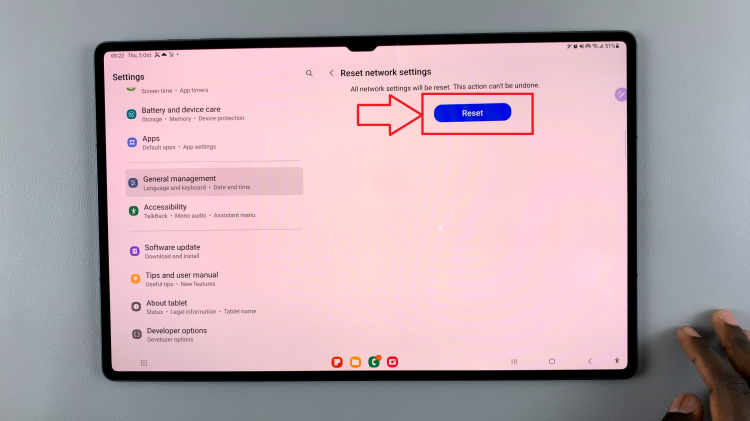
By following the steps outlined in this article, you can easily reset your network settings and start fresh. Remember to back up any essential data before performing this operation, as it will erase all your saved networks and preferences. After the reset, you’ll need to reconfigure your Wi-Fi connections and other network settings as needed.
Watch: How To Protect Battery By Limiting Max Charge On Samsung Galaxy S9 Tablet