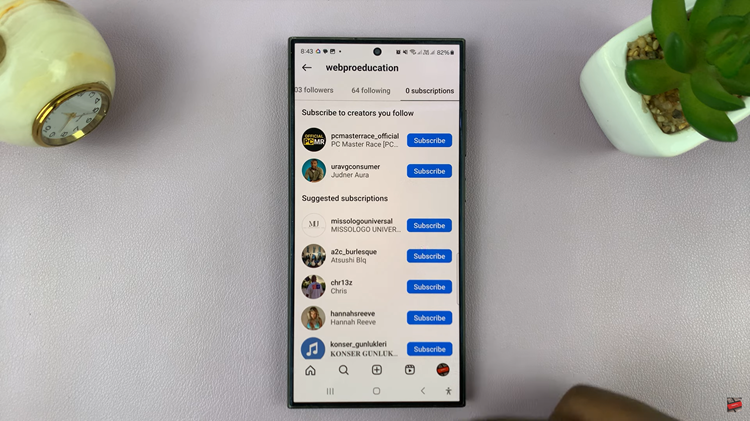In an era where technology pervades nearly every aspect of our lives, smart TVs have become a cornerstone of modern entertainment systems. Hisense, a prominent player in the television market, has introduced its VIDAA platform, offering users a seamless and intuitive smart TV experience. However, one common concern for many users involves accessing WiFi information on their Hisense VIDAA Smart TVs.
Understanding and managing WiFi connections on your Hisense VIDAA TV can be essential for various reasons, such as troubleshooting connectivity issues, ensuring a secure network, or connecting to a different network altogether.
Whether you’re attempting to retrieve the current WiFi network’s password or searching for available networks to connect to, this article will show you how to see the WiFi password on your Hisense VIDAA Smart TV.
Watch: How To Update Hisense VIDAA Smart TV
To See WiFi Password On Hisense VIDAA Smart TV
Firstly, turn on your Hisense VIDAA Smart TV and ensure it’s connected to the TV’s menu interface. Next, use the remote to locate the “Settings” icon at the top of the screen. Press on it to access the Settings menu.
From there, navigate to “Connection” and then select the “Network” option. Under network settings, select the “Network Configuration” option.
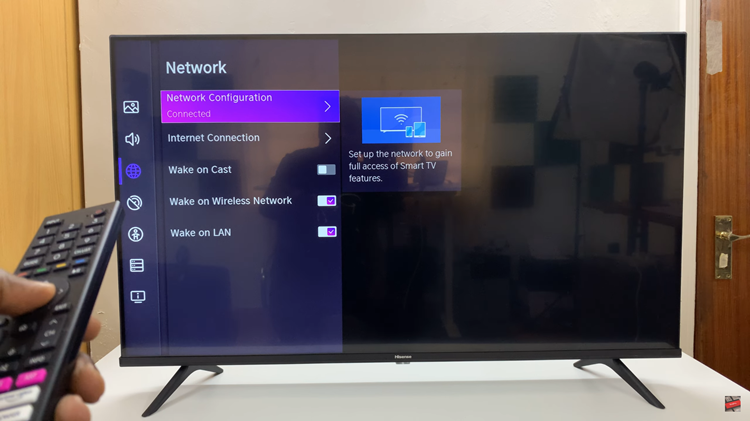
At this point, find the WiFi network you’d like to see the password for. Remember you need to be connected to that network. Once you find it, select it then choose the “Show Password” option. You’ll be able to see the WiFi password.

By following this guide, you can confidently access and view your WiFi password on your Hisense VIDAA Smart TV.