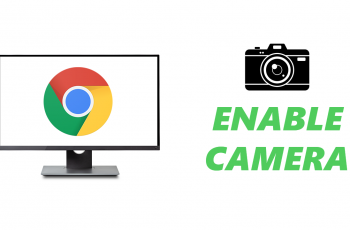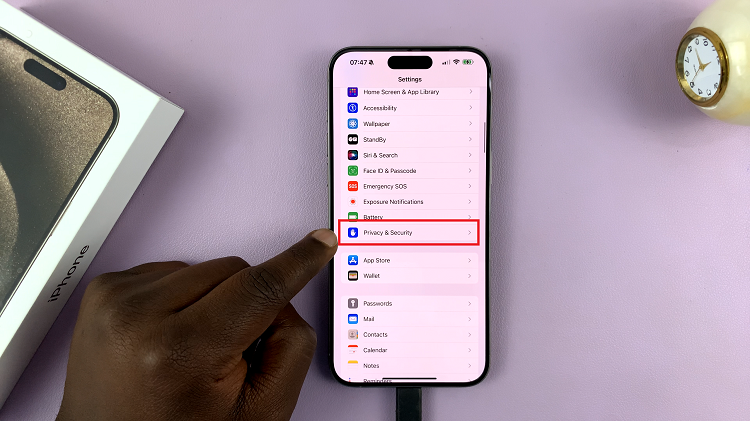In an era where privacy is a top priority, securing our personal conversations has become more important than ever.
WhatsApp, being one of the most popular messaging apps globally, recognizes this need and provides users with the ability to lock specific chats for an extra layer of protection.
In this guide, we’ll walk you through the comprehensive step-by-step process on how to lock specific chats on WhatsApp.
Also Read: How To Play 2 Player Co-Op In Call Of Duty Modern Warfare 3
How To Lock Specific Chats On WhatsApp
The first step is to open the WhatsApp chat that you want to lock. Once you’re in the desired chat, tap on the name at the top of the chat menu to access the chat information page. In the chat information page, look for the option labeled “Chat Lock.” Tap on it.

Within the Chat Lock settings, you will find the option “Lock This Chat.” Toggle the switch next to it to enable chat locking. At this point, WhatsApp will prompt you to choose a method for protection, such as Face ID or a PIN.
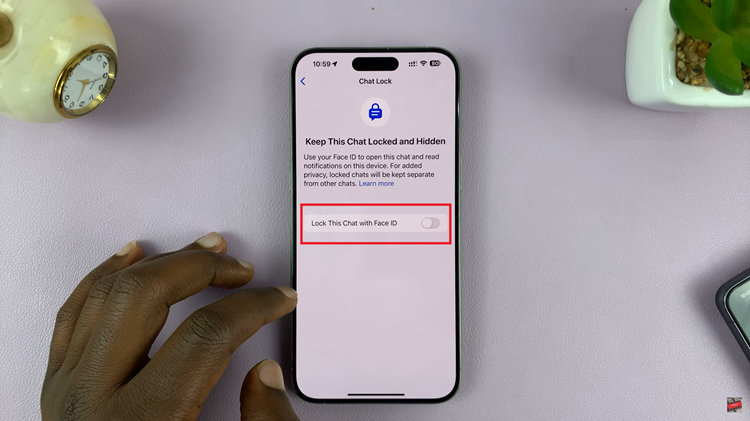
Once you’ve selected your preferred method of protection, the chat is now locked. Subsequently, when you launch WhatsApp, you will notice that the locked chat is no longer visible on the main screen, adding an extra layer of confidentiality to your conversations.
To access your locked chats, navigate to the top of the chat options, where you’ll find the “Archive” option. Right next to it, you should see “Locked Chats.” Tap on this option to reveal your secured conversations. To view the content of these chats, you’ll need to use the Face ID or enter the PIN you set up earlier.

Locking specific chats on WhatsApp is a straightforward process that significantly enhances the privacy of your conversations. By following these steps, you can ensure that your sensitive information remains secure, even if someone gains access to your device.