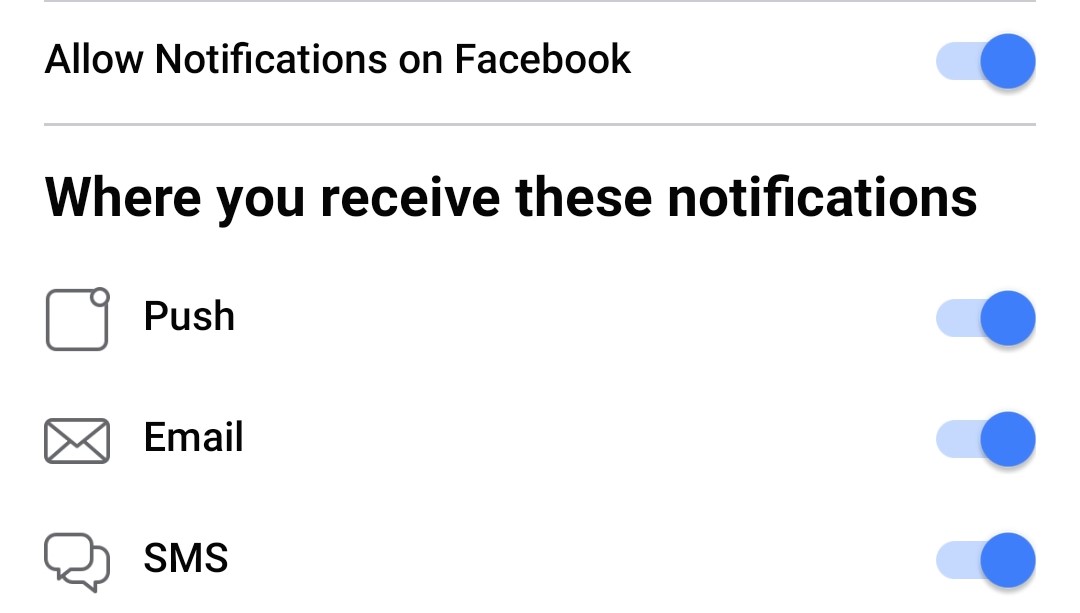In this article, we’ll guide you step-by-step on how to lock the focus and exposure on your iPhone. This will enable AE/AF Lock on your iPhone, empowering you to capture perfect shots in any lighting condition.
AE/AF Lock stands for Auto Exposure/Auto Focus Lock. By utilizing this feature, you can freeze the focus and exposure settings of your iPhone’s camera, preventing it from readjusting while you compose your shot. This control is particularly valuable in scenarios where lighting conditions change or when you want to create a specific artistic effect.
The camera on the iPhone is renowned for its impressive capabilities, enabling users to capture stunning photos and videos with ease. However, there may be situations where you want more control over focus and exposure settings, as your iPhone’s automatic adjustments may not always align with your creative vision. Fortunately, the iPhone offers a powerful feature called AE/AF Lock, which allows you to take charge of focus and exposure settings.
Watch: How To Turn OFF Camera Timer On iPhone – Disable iPhone Camera Timer
Lock Focus and Exposure On iPhone
To lock the Auto Focus and Auto Exposure on your iPhone, launch the Camera app on your iPhone.
Frame your shot and tap on the screen to set the focus and exposure point.

Once the yellow square appears to indicate focus and exposure lock, you can proceed to enable AE/AF Lock.
To enable AE/AF Lock, press and hold on the focus and exposure point until you see the yellow AE/AF Lock banner at the top of the screen.

The AE/AF Lock is now activated, and you can continue capturing your shots without worrying about the focus or exposure changing.
Disable AE/AF Lock On iPhone
To disable the Auto Exposure and Auto Focus lock, tap anywhere on the screen and the AE/AF Lock banner will disappear.
By enabling AE/AF Lock on your iPhone, you gain control over focus and exposure settings, enabling you to capture professional-looking photos and videos. This powerful feature empowers you to compose your shots with precision and overcome the limitations of automatic adjustments.
Experiment with AE/AF Lock in various scenarios to unlock your iPhone’s full photographic potential. It is worth noting that the Auto Exposure and Auto Focus can only be locked together on the iPhone. It’s not possible to lock them separately.
AE/AF Tips
Remember these tips to enhance your AE/AF Lock experience:
- Use the gridlines to compose your shot effectively.
- Experiment with exposure settings to achieve the desired mood or effect.
- Practice using AE/AF Lock in different lighting conditions to become familiar with its capabilities.
- Keep in mind that AE/AF Lock is temporary and resets when you close the Camera app.
AE/AF Lock is available on most iPhone models running iOS. Whether you’re using the latest iPhone 13 Pro or an older model, you can take advantage of this feature.
Read this: How To Send Audio Message To Android Phone From iPhone