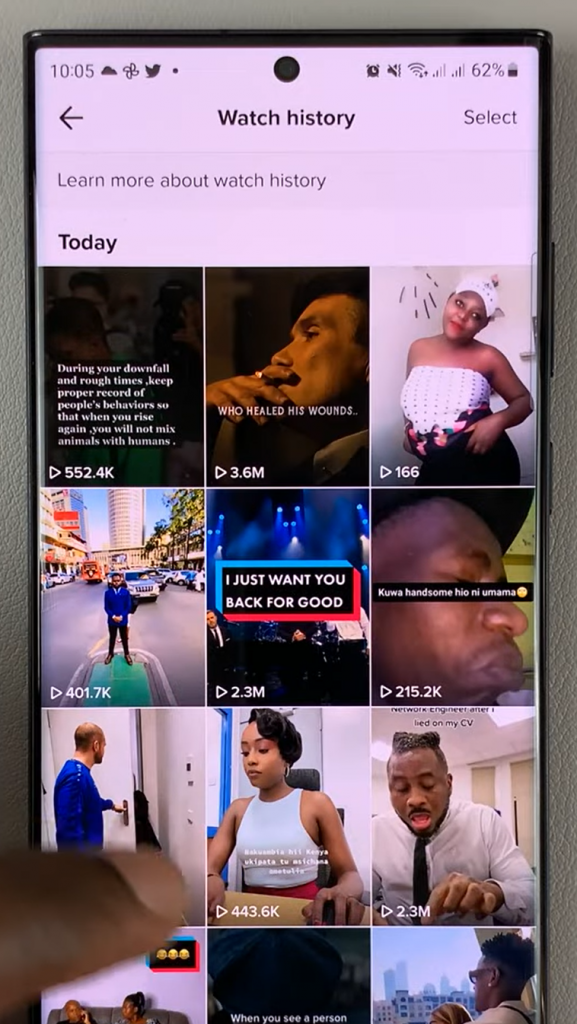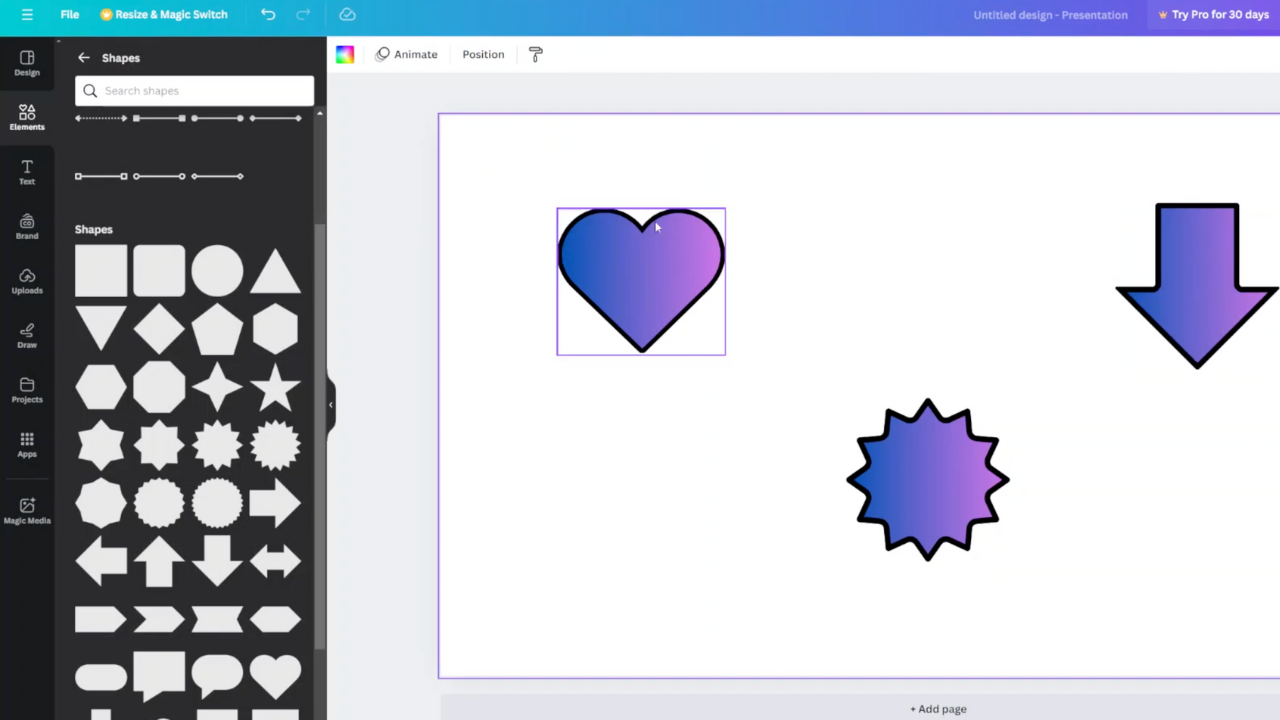Deleting individual photos from your iPhone is one thing; but have you ever wanted to delete a photo album with everything in it?
Deleting a photo album on your iPhone will Delete every photo and video in the album. This means the photos will be sent to the ‘Deleted’ folder from where they can be permanently deleted or recovered.
Deleting a photo album on your iPhone is a local process. But if you Delete a shared album, it will be deleted even for the people it was shared with.
Also Watch: How To Set Custom Contact Ringtones On iPhone
How To Delete Photo Album On iPhone
Open the Photos app on your iPhone. Tap on ‘Albums’ at the bottom of the screen.
You can tap on ‘See All’ to see all the albums on your phone.
Then find the Album you want to Delete and long press on it.
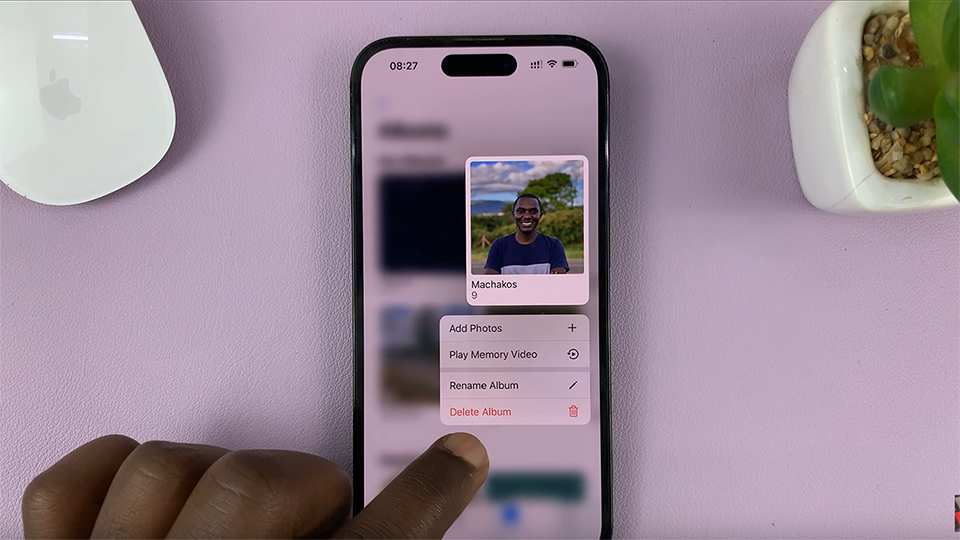
From the menu that pops up, tap on ‘Delete Album’. Then tap on ‘Delete Album’ again to confirm. That’s how to delete a photo album and it’s contents on your iPhone.
Also Watch: How To Show Notification Previews On iPhone Lock Screen