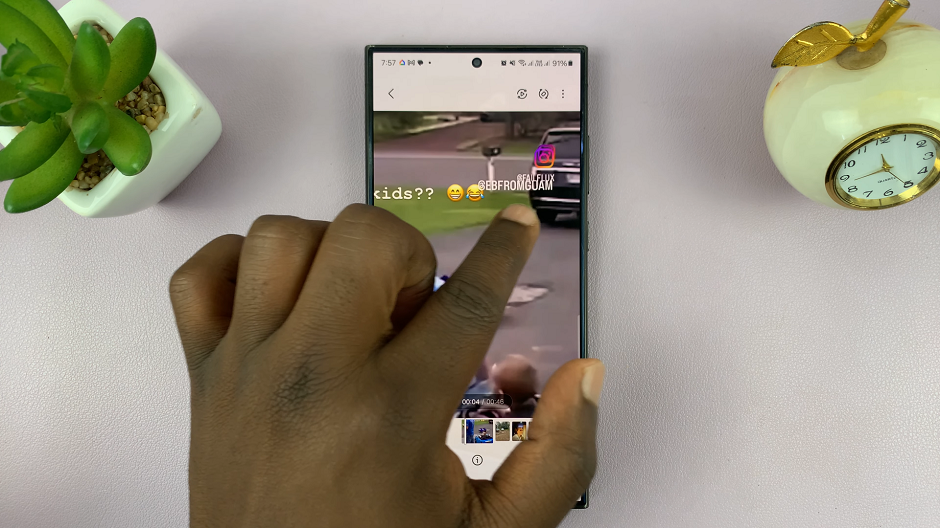Whatsapp Beta is an unstable version of the Whatsapp messaging service that is released to a few people to help the company test a few features and tweaks that have not yet been rolled out to the rest of the world.
If you want, you be be one of the people having a go at these new unreleased Whatsapp features. But you need to be careful with this version of Whatsapp because it is not fault proof. The name ‘Beta’ means that it could have bugs that might be unstable and erratic.
If you’re still willing to be on the front seat of testers, you can download and install the Whatsapp Beta version on your smartphone.
How To Install Whatsapp Beta:
Before you install Whatsapp beta on your device, it is advisable to back up all the Whatsapp data you’d hate to lose just as a precaution. Just as a precaution.
Android: If you’re on Android, getting Whatsapp Betas on your phone is the simplest task. Simply go to this Play Store page and click on the ‘BECOME A TESTER’ button to request to be a tester. When the page reloads it will read ‘You are now a tester’ After a few minutes, you will receive a request to update Whatsapp on your device. Install the update to get the Whatsapp Beta version.
What you want to quit Whatsapp Beta, first uninstall the application, then go back to the page and click on ‘Leave the program’. Once you leave the program, go to the play store and install the normal version of Whatsapp.
Another alternative is to download the Whatsapp Beta APK from a trusted source like APK Mirror. The main challenge with this is that you can’t really tell if you’re downloading the latest version and you will not be getting updates from Playstore.
iOS:
The hardest place to get Whatsapp beta is on an iOS device. The main reason being, whatsapp doesn’t use Testflight for the Beta version. You will have to download and install the app as a third party application which is anything but straight forward. Here’s how to.
Windows Phone:
For Windows phone users, the Beta app is right in the Microsoft Store. You can simply uninstall the main Whatsapp app, go to the app store and search for Whatsapp Beta. Install it. You will have easily installed the latest version of Whatsapp Beta and you will be getting updates as soon as they’re released.
Don’t forget to back up your data before uninstalling the main Whatsapp app. When you want to stop testing, simply uninstall the Beta version and install the main Whatsapp.
Blackberry:
Blackberry users can also use Whatsapp Beta via Blackberry zone. Blackberry zone is an app that allows users to test several applications in their Beta mode. Only Blackberry 10 users can do this. Open Beta Zone, Select WhatsApp if you see it under the tab ‘Available’. Tap Upgrade to install and use the Beta app.