In an age where digital footprints define much of our interactions, preserving privacy has become paramount. Messaging platforms like WhatsApp have become integral parts of our daily communication, but with that convenience comes the need for managing personal information.
One such element is the profile picture, a visual representation that often carries more than just an image; it embodies identity and connectivity. However, there are instances where you might prefer to cloak this visual identifier, even from those within your contact list.
This guide delves into the process of how to hide your WhatsApp profile picture from everyone, offering detailed steps and considerations for maintaining a discreet digital presence.
Watch: How To See WiFi Password On Android
To Hide WhatsApp Profile Picture
Firstly, launch the WhatsApp application on your smartphone. Next, tap on the three dots in the top right corner (Android) or the “Settings” tab at the bottom right corner (iOS).
Within Settings, navigate to the “Privacy” option and select it.
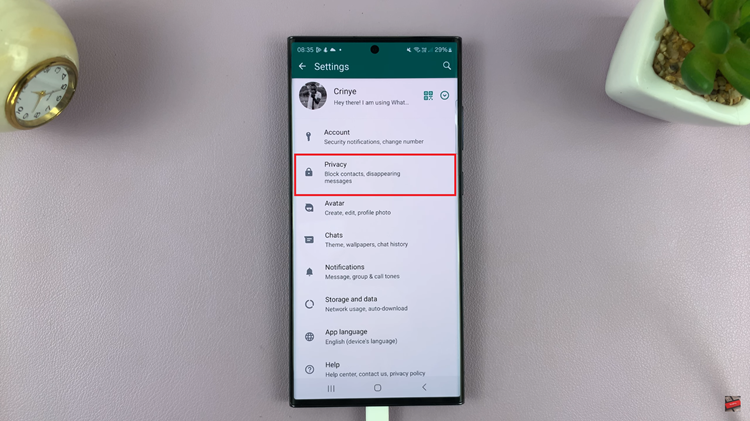
Under the Privacy section, find and select “Profile Photo.” At this point, WhatsApp offers three options: “Everyone,” “My Contacts,” and “Nobody.” To hide your profile picture from everyone, including your contacts, select “Nobody.”
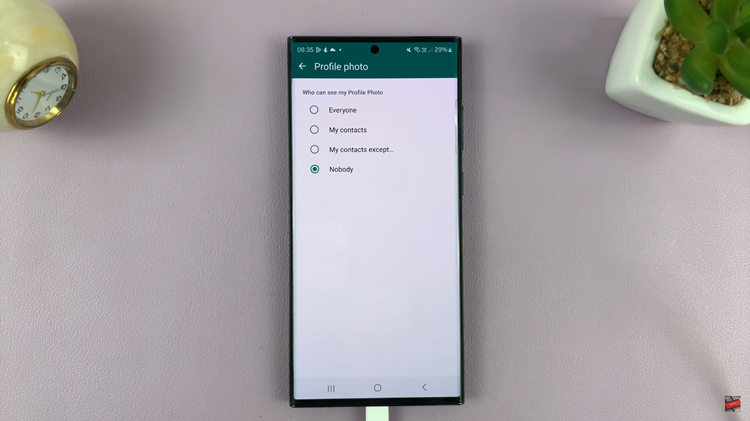
Remember, while hiding your profile picture enhances privacy, it may also affect how others interact with you on the platform. Consider the balance between privacy and connectivity when choosing these settings.

