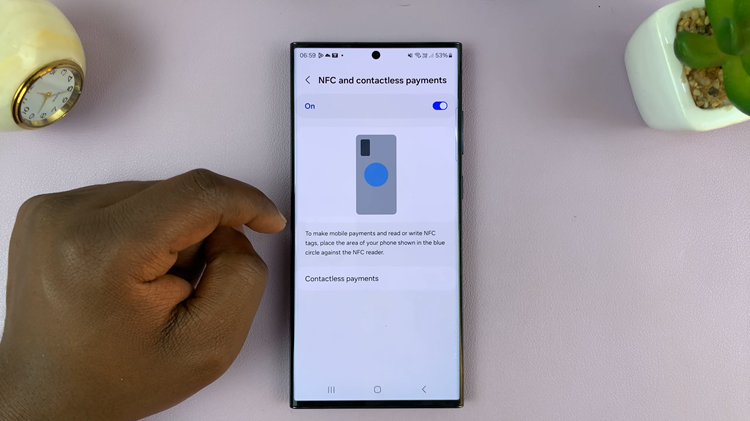Comments in Word play an important role especially if one is developing a document in collaboration with other people.
Comments can also be used when a writer is reviewing or editing a document. However, one may want to hide them when working on their document to avoid getting distracted.
How To Hide Comments
Locate the Review tab on your Word tool bar. Tap the arrow facing downwards to open the Show Markup dropdown menu.
Hide comments by de-selecting the Comments option.
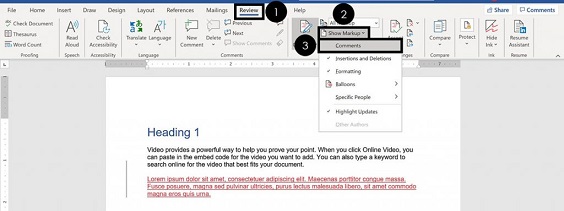
Hiding comments by de-selecting them will not affect any other markups you may have.
To display your comments once again, follow the steps given above but on the 3rd step, select Comments by putting a tick next to Comments.