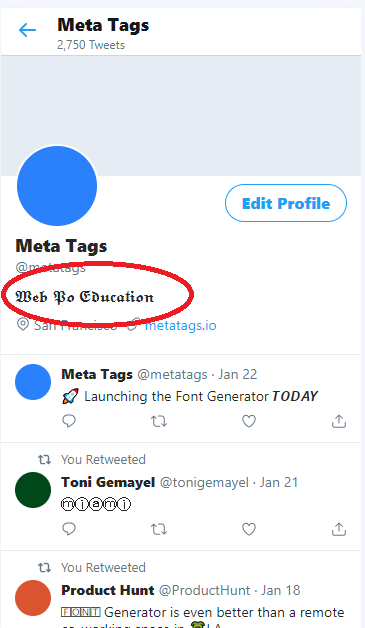Technology isn’t perfect every time, meaning there will come a time that you will have to reset your PlayStation 5. This might be because of bugs with the system rest mode, planning to give out your console, or maybe you’re planning to sell your console.
But why perform a hard reset? If you’re in a situation where the normal factory reset process is not working, then you can perform a hard reset. A hard reset involves using the physical buttons on the console to put it in safe mode. Then performing a reset from there.
In the guide, we will see how to perform a hard reset on the PS5. It’s quite a simple and easy process.
See Also: How To Factory Reset Your PS5 Console
Hard Reset Your PS5
Locate the power button on your PS5 which is found on the middle-black colored part of the system. For PlayStation 5 Standard Edition, the power button is located right next to the disk eject button; on Digital Edition, the power button is the only one.
Press and hold the power button on your PS5 for at least seven seconds only releasing it after you hear the second of two beeps. You’ll get a Preparing to turn off PS5 message on the screen.

Next, you need to put your PS5 in safe mode. Press and hold the power button, releasing it after you hear the second beep. Connect your PS5 controller and press the PS button.
A Safe Mode menu will pop up. Scroll down to Reset PS5 and click Ok when prompted.
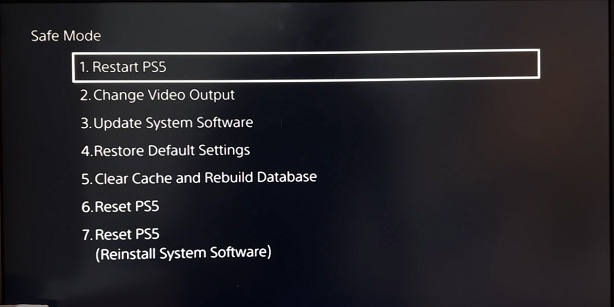
That’s how to go about it. We recommend you back up any data before you can go through with this process. Hope it helps. Let me know in the comment section below if you have any questions.
Watch: How To Disable HDCP On PS5