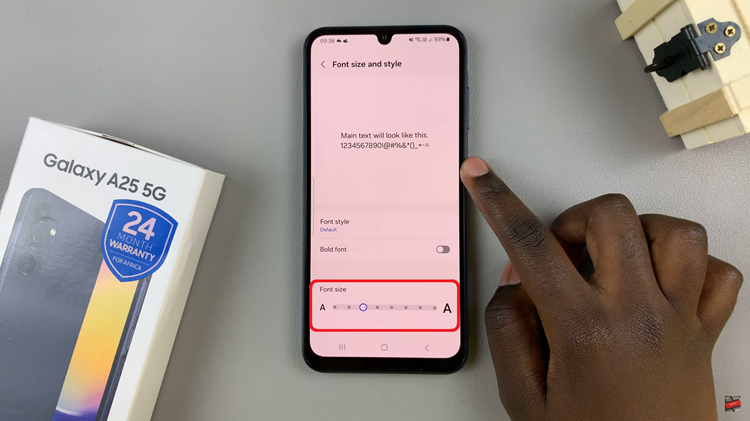Hard resetting means restoring the phone to its original settings when it left the factory. All settings, applications, and data added by the user are removed.
Common reasons that a user may decide to restore factory conditions are to fix malfunctioning devices or to remove user data before selling or in this case, a forgotten password or pin. In the article, we will show you how to reset Samsung A23.
Watch: How To Take Screenshots On Samsung Galaxy A23
How To Hard Reset Samsung Galaxy A23
First, make sure your phone is connected to a power source. Once that’s done, press the power button + volume down button until the phone is off.
Then, continue pressing the power button but now switch to the volume up button to enter the recovery mode. You will be able to see the phone’s recovery menu. Scroll down using the volume down button and select Wipe data/factory reset using the side key button.
Next, select Factory data reset to confirm the changes. Remember once you do this, you will not recover your data. Afterward, select Reboot now from the menu to boot your phone up. You will have to perform an initial setup like the one you did when you first got the phone.
That’s how to perform a hard reset on Samsung Galaxy A23. Let me know in the comment section below if you have any questions.