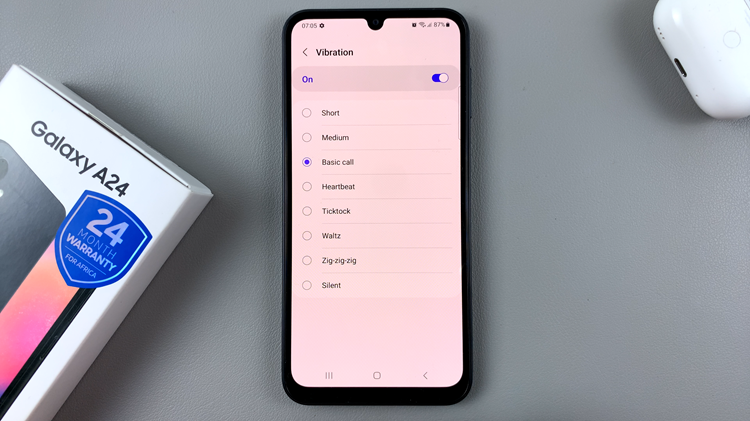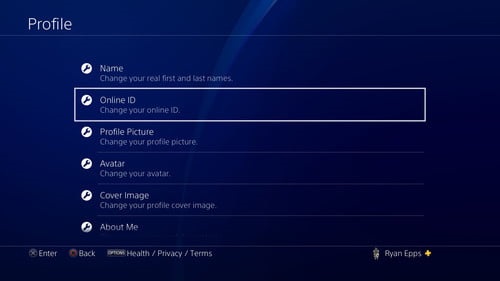Google Pixel 8 and 8 Pro are impressive smartphones with powerful features, but like any electronic device, they can sometimes become unresponsive or frozen, requiring a force restart. A force restart is a useful troubleshooting technique that can resolve minor software issues and get your phone back in working order.
Keep in mind that a force restart should be your last resort, as it will abruptly shut down your device and may cause unsaved data loss. Therefore, it’s essential to try other troubleshooting steps before opting for a force restart.
In this article, we’ll walk you through the step-by-step process of how to force restart your Google Pixel 8 or 8 Pro.
Watch: How To Enable USB Debugging On Google Pixel 8
To Force Restart Google Pixel 8
Firstly, locate the power button on the Google Pixel 8 and 8 Pro, usually on the right side of the device. At this point, to force restart your phone, press and hold the power button and the volume up button simultaneously. Make sure to hold both buttons firmly.
Keep holding both buttons down for about 10-15 seconds or until you feel a vibration and see the screen go dark. Once you see the black screen, release both the power and volume up buttons. Your Google Pixel 8 or 8 Pro will now go through the restart process. Allow it a moment to complete the reboot, and you should soon see the lock screen.

In conclusion, knowing how to force restart your Pixel 8 or 8 Pro can be a valuable skill when dealing with unresponsive or frozen devices. While this method can help resolve minor software issues, it should be used as a last resort due to the potential data loss.
Read: How To Change Lock Screen Pattern On Samsung Galaxy A24