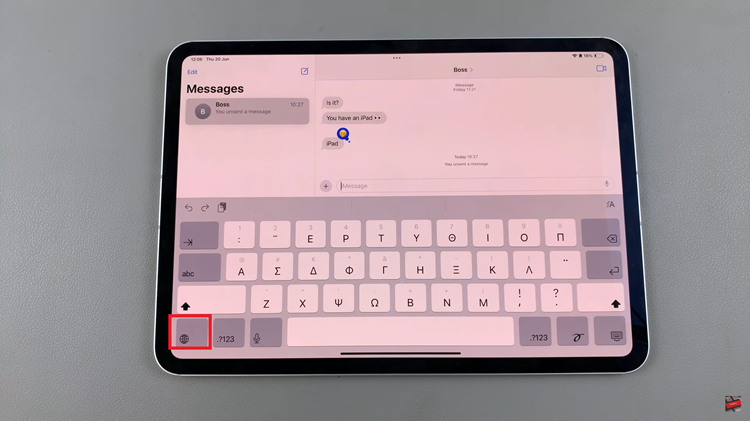When using your phone and the screen is unresponsive and the power button is not working, restarting the phone might help. If an app is frozen you can still go back to the home screen. However, a force restart is required if the entire phone is stuck.
Sometimes it might be software related that is cousin the phone to freeze. A force restart will fix any malfunction that your device might be experiencing. Below are steps on how to force restart your Google Pixel 6a phone.
Watch: How To Record Your Screen On Google Pixel 6a
How To Force Restart Google Pixel 6a
It’s a simple process that doesn’t require much. You need to be patient because it might take a while when you force restart the phone. To force restart, press and hold the power button(side button) + volume up for at least 20 – 30 seconds until you see the Google logo.
Afterward, type in your SIM PIN if you have one, and the phone will be restarted. This will clear the freezing issue of your device. That’s how to go about it. Let me know in the comment section below if you have any questions.
Also read: How To Factory Reset Google Pixel 6a