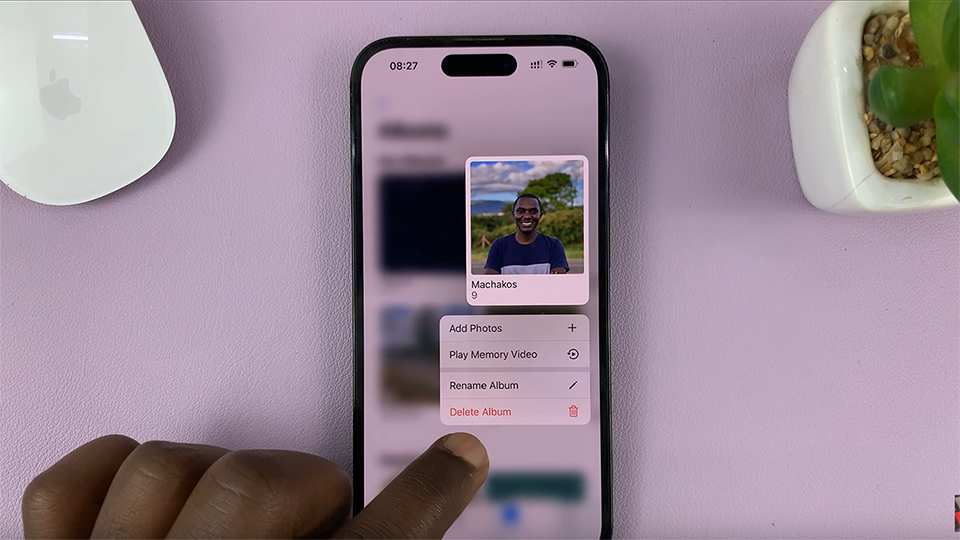This error blocks a user from logging into their PS4 account and for a number of valid reasons.
The error could be due to a maintenance break when updates are released by Sony. It could also be due to outdated software or incorrect DNS configurations.
How To Fix Ws-37403-7 Error In PS4
Change DNS Configurations.
When trying to log in, click on OK and then Refresh. If this does not work, go back to Settings and select Network.
Go for the Test Internet connection option and wait for the test to be completed.
The Obtain IP address and Internet connection results need to be successful. Go back to the Network settings page then select Set up internet connection.
Next, click on the Custom option . Select Automatic for IP address settings and Do not specify for DHCP host name.
Click on Manual for DNS settings and then click on Primary address. Type 1.1.1.1. Next click on Secondary address and type 1.0.0.1.
Click on Next then check to see if the error has cleared.
Update The PlayStation
Turn off the PS4 as usual and then press and hold the Power button down until you hear 2 beeps.
A message will appear to Connect the Dualshock 4 using a USB cable and then press the PS button.
Now connect the controller with a USB cable and press the PS button. Next click on Update System Software and select the Update using internet option.
If a system update is available, click on Next and once updated, go back to Restart PS4. The error should have resolved by now.
Log In To Your PS4 Again
If all of the above methods have not worked so far, you may need to log in to your PS4 once again.
There may be data stored in your account that may be corrupt or is not working properly leading to the error.
Logging off and then on again should resolve this issue plus the error.
Check PS4 Servers
Servers everywhere and for varied reasons get downtimes sometimes. For this reason, you will need to check whether PlayStation Network server is in order or acting up.
If yes there is an issue with the server, you will just have to sit it out until the matter is resolved.