The error occurs when a PS4 user tries to install an update that is pending and then it fails to install.
One cause of this error is an unexpected interruption while you are installing the newest firmware update. Another cause is the system trying to install the wrong firmware version.
How To Fix Su-30625-6 Error In PS4
Force The Update Via The Settings Menu
Remove the update from the download menu if it got interrupted mid-update. Once off, force it to install from the System Software update menu under Settings.
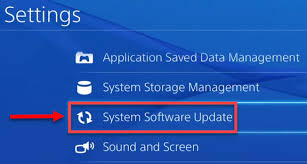
Install The Update In Safe Mode
Turn off the console by pressing down the Power button until you hear the back fans go off.
Now press and hold the Power button down until you hear 2 beeps. Your console has now gone into Safe mode.
Connect your controller with a USB cable and then press the PS button. In the Safe mode menu, select the Update System Software option and press Enter.
From the list of available update options, select the Update using the Internet option and confirm your choice.
The latest firmware version will be downloaded and installed and once you reboot your console, the error should have resolved.

