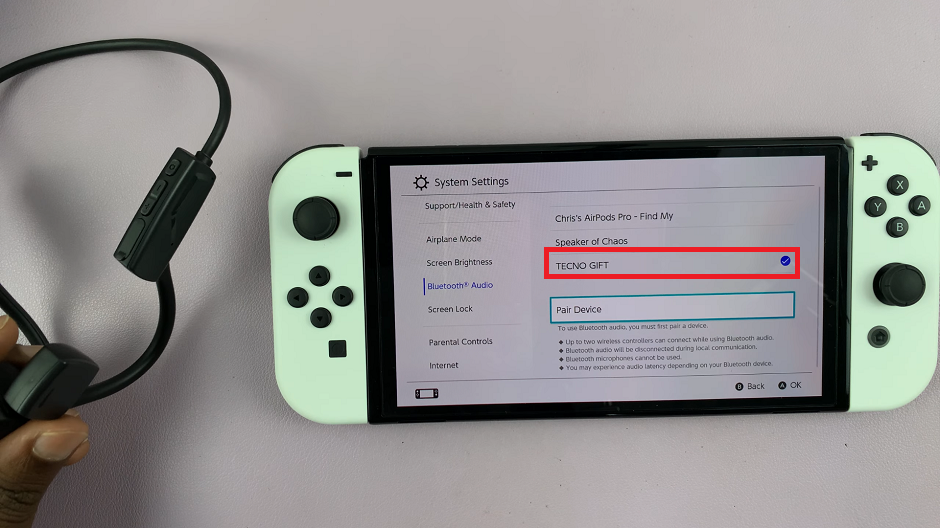Your Samsung Smart TV is your gateway to endless entertainment, from streaming your favorite shows to immersing yourself in blockbuster movies. However, encountering the frustrating scenario of your Samsung Smart TV not turning on can put a damper on your viewing experience.
Fear not! In this guide, we’ll delve into proactive solutions to fix Samsung Smart TV not turning on, empowering you to reignite the vibrant display of your entertainment hub. Embrace the power of proactive troubleshooting as we unravel the steps to bring your Samsung Smart TV back to life, ensuring uninterrupted enjoyment of your multimedia content.
Let’s dive into the depths of problem-solving and reclaim the vitality of your Samsung Smart TV.
Watch: How To Set Up Samsung Smart TV Using Solar Remote
To Fix Samsung Smart TV Not Turning ON
Check Power Supply
Firstly, ensure that your TV is receiving power. Verify if the power cord is securely plugged into both the TV and the power outlet. If it’s connected to a power strip, make sure the power strip is turned on. Try plugging the TV into a different outlet to rule out any issues with the current one.
Remote Control
Sometimes, the issue might be as simple as a faulty remote control. Try turning on the TV using the power button on the TV itself rather than the remote control. If the TV turns on using the power button, then the remote control might need new batteries or could be malfunctioning.

Power Cycle TV
Perform a power cycle by unplugging the TV from the power outlet and waiting for about 5-10 minutes. Afterward, plug it back in and attempt to turn it on. This can sometimes resolve temporary glitches in the TV’s system.
Check Power Cables
To resolve the issue of your Samsung Smart TV not turning on, conduct a thorough examination of the power cables. Begin by ensuring that the power cord is firmly connected to both the TV and the power outlet. Sometimes faulty cables might cause the TV not to turn ON.
If the problem persists despite trying the above steps, it’s recommended to reach out to Samsung’s customer support. They can provide further assistance and might arrange for a repair or replacement if necessary, especially if your TV is still under warranty.
In conclusion, experiencing issues with your Samsung Smart TV not turning on can be frustrating, but by following the steps outlined in this guide, you can often resolve the problem on your own.