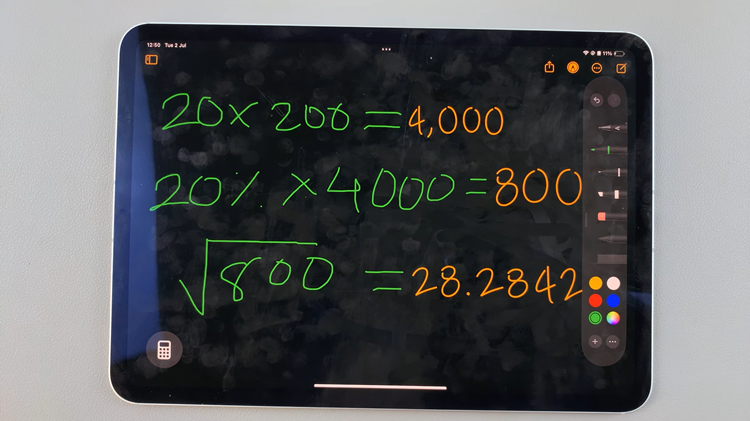The Mi Remote is a handy accessory that simplifies controlling your Xiaomi devices, from TVs to air conditioners.
However, like any electronic device, it can encounter issues over time, leaving users frustrated. If you’re experiencing problems with your Mi Remote not working, fear not – this guide is here to help.
We’ll explore common reasons why your Mi Remote may be malfunctioning and provide practical solutions to get it back in working order.
Watch: Samsung Galaxy A35 5G: How To Save Captured Photos & Videos Directly To SD Card
FIX Mi Remote Not Working
Check Battery Status: Start by checking the basics to rule out simple issues. Ensure that the batteries in your Mi Remote are not depleted and are correctly inserted. Sometimes, a weak or incorrectly placed battery can cause the remote to malfunction. Replace the batteries That may be depleted.

Additionally, make sure there are no obstructions blocking the line of sight between the remote and the device it’s supposed to control.
Clean Battery Terminals: Check that the remote’s terminals are not corroded by leaking batteries. If they are, you can use an old toothbrush to clean them before inserting newer batteries. Always check the batteries to make sure they don’t overstay in the remote and start leaking.

Unpair & Re-Pair Remote: If checking the batteries doesn’t resolve the issue, try unpairing then re-pairing the Mi Remote. To do this, press the Mi Button and the Home button on your remote simultaneously.

You should see a prompt on the TV that the remote has been disconnected.

Press and hold these buttons once again to reconnect the remote. This will help in case there was a software issue, such as the TV forgetting your remote.
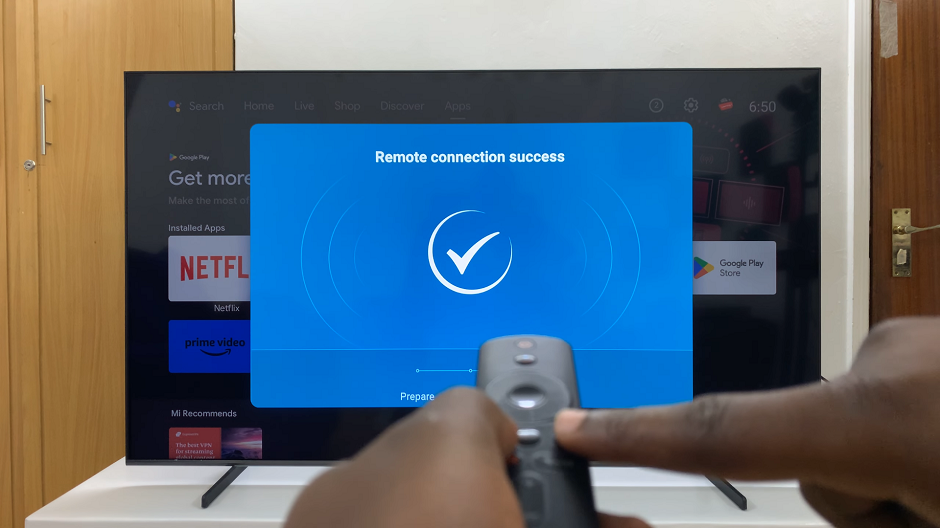
Restart Your Mi TV: Simply unplug the Mi Tv from power, wait a few seconds, then plug it back in to a power source.
Go the Whole Way
Replace Your Remote: You may need to buy a new Mi remote, if all of the above methods don’t work. This is because your remote may be damaged.
Use Your Smartphone as a Remote: As you wait for your new remote to be delivered, you can simply use your mobile to navigate on your Mi TV. You can use an Android or an iPhone for this.
Simply install the Google Home app and add make sure that the phone and TV are signed into the same Google account. Also ensure that the phone and TV are on the same Wi-Fi network.

Next, launch the Google Home app, tap on Add Device and follow the instructions to add your Mi TV to your list of devices. Once added, select your Mi TV and tap on the Open Remote option.

You will be prompted to enter the code that appears on the TV, into the phone to pair them. Enter the code and tap on Pair. Once pairing is complete, you will now be able to use your smartphone as a remote.

A malfunctioning Mi Remote can be frustrating, but with the right troubleshooting steps, you can often resolve the issue and regain control of your Xiaomi devices. By checking the basics, resetting the remote, re-pairing it with your device, updating firmware, and seeking assistance from customer support if needed, you can effectively address the problem and get back to enjoying your favorite content hassle-free.