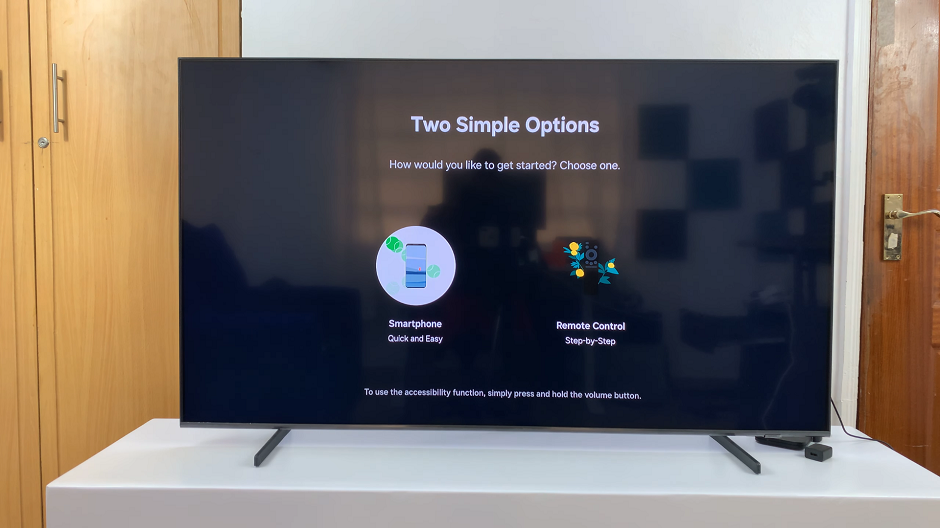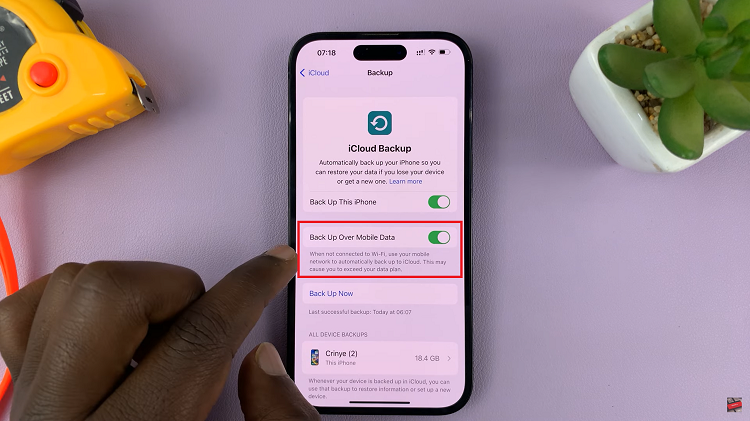This error is an indication that the connection to the server has been closed due to a timeout.
When it occurs, Cloudflare is usually involved whereby it did make the connection with the server it was meant to communicate with but the recipient server took a long time to respond.
Let us have a look at how you can try to resolve the error if you are a regular user.
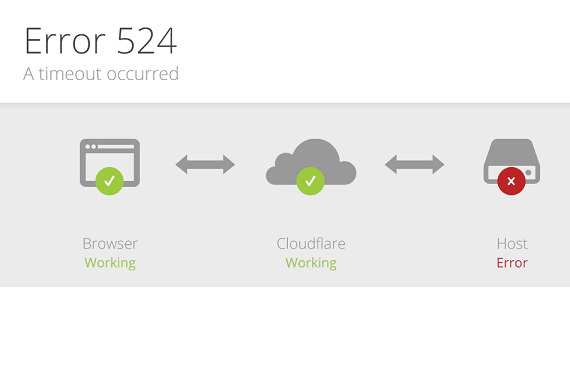
How To Fix Cloudflare Error 524
Refresh The Page
Doing this should be the first step you take in trying to resolve the issue. Shut down and restart the program.
This should work especially if the issue causing the error is minor.
Uninstall Then Re-install The Program
If shutting down and restarting the program encountering the error does not work, go ahead and uninstall then re-install it.
To uninstall, open the Settings app from the Search box. In the menu that opens up, click on Apps.
Next up, select Apps & Features from the left hand side menu. Now search for the affected program, right click on it and opt for Uninstall.
Download the latest version of the same for the best results.
This error could also be due to a huge traffic of visitors to the site that is unexpected.
Unfortunately, all you can do in this instance is wait it out.