The phone number in your Facebook profile can be added easily an is very useful for account recovery, easy log in, and Text messaging. You can read more about a Facebook phone number here.
When you add a phone number to your Facebook account, it becomes part of your Facebook profile info. That means, if your profile is public, the phone number will be visible to the public. You don’t want that, do you?
There are two ways that your phone number can be kept private. One of the ways is to make your entire profile private. This will automatically make your phone number private. That means your Facebook friends will be able to see your phone number still.
The other way is to change the privacy setting of the phone number only. Go to your profile page in the Contact and Basic info section.
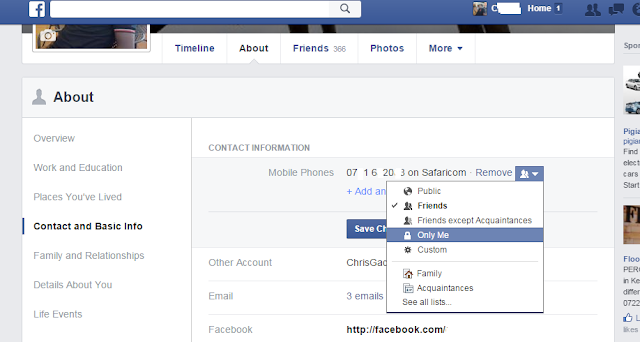
Click ‘Edit’ next to the phone number. Then you can use the audience selector to determine the level of privacy of your phone number. To make the phone number completely private, select ‘Only Me‘.
Click on Save Changes after selecting.