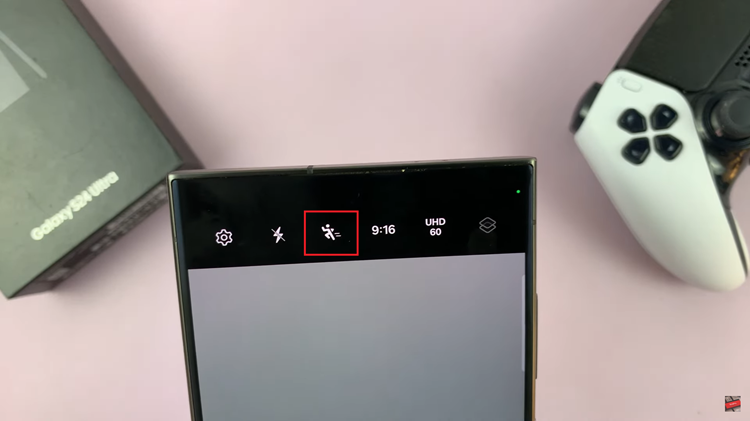You might be in a meeting, or even in the library studying, and your phone rings. This will disrupt your focus and even other people’s mindset.
Turning on silent mode on your phone will help you avoid such an embarrassing moment. To turn on silent mode on Galaxy a23 is a simple process that might take a few seconds. Here’s how to enable silent mode on Samsung Galaxy A23.
Watch: How To Change Notification Sounds On Samsung Galaxy A23
How To Enable Silent Mode On Samsung Galaxy A23
To turn on silent mode, simply slide your finger downwards starting from the top of the screen. This will bring up the notification tray.
On the notification tray, find the sound icon and tap on it. This will put the phone on silent but the vibration will be enabled. If you want to totally mute the phone, tap on the icon again.
You can also access the sound through Settings. Launch Settings and tap on Sounds and vibration. On the menu, you can choose the sound mode you’d like enabled for your phone. Click on the home screen button to save the changes.
And that’s how to go about it. Let me know in the comment section if you encountered any challenges.