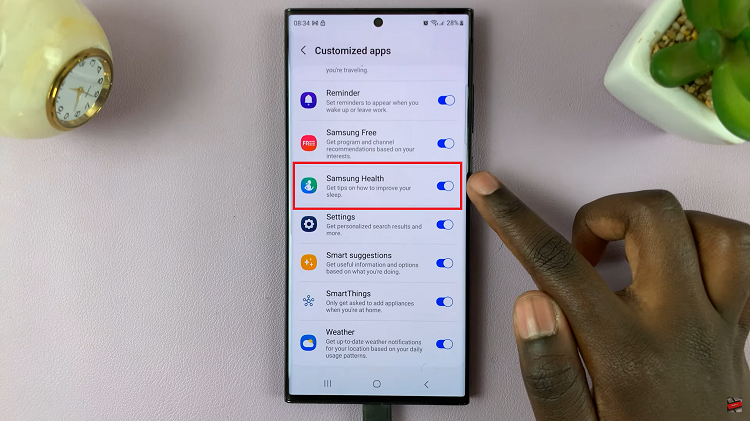Sometimes you want to know if you have calls waiting, maybe you’re on a long phone call trying to book a doctor’s appointment while waiting for another call. If you have Call Waiting activated, it will let you know that another call is coming your way.
This feature helps you to ensure that you don’t miss any important calls while you’re currently already in one. When a call is waiting, you will hear two discreet beeps that alert you about an incoming call.
It might vary from phone to phone, some might be active by default, but sometimes you need to go to settings and manually activate it. In the guide, ill show you how to enable and disable call waiting on Samsung Galaxy A23.
Watch: How To Setup Fingerprint On Samsung Galaxy A23
How To Enable And Disable Call Waiting on Samsung Galaxy A23
Launch the Phone from the home screen or app drawer. Next, on the top right corner, tap on the three vertical dots then select Settings.
Under the settings, tap on Supplementary services. This will show you the call settings of your SIM card. By default, call waiting is enabled. To disable it, simply tap on the toggle icon beside it. You can do the same if you’d like to turn it off.
That’s how to go about it. Let us know in the comment section if you encountered any challenges.