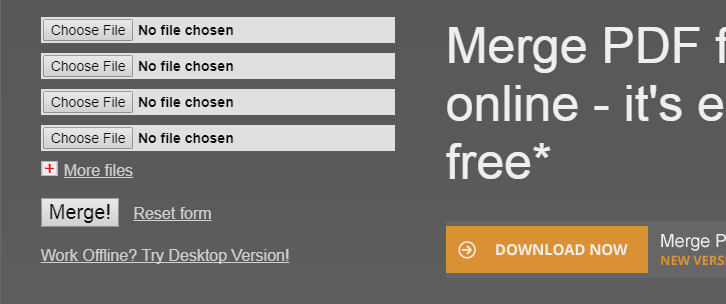You might want to listen to music through your Bluetooth speaker. Connecting to a Bluetooth speaker is simple and doesn’t require you to do much. All you need to do is make sure you have your Bluetooth speaker in pairing mode.
The process of pairing a Bluetooth speaker to your phone needs to happen once. Once the Bluetooth speaker is successfully paired to your Samsung Galaxy A23, it should automatically connect to your phone each time it’s powered up. Let’s see how to connect a Bluetooth speaker to Galaxy A23.
Watch: How To Scan QR Codes with Samsung Galaxy A23 (2 Methods)
How To Connect A Bluetooth Speaker To Samsung Galaxy A23
Firstly, switch on the Bluetooth speaker and put it on pairing mode. Depending on the speaker you use, it might automatically be detected by the phone. Once it’s identified, click on connect to successfully pair it with the phone. Keep in mind that, your phone’s Bluetooth must be on for this to happen.
However, if the Bluetooth speaker is not detected, then you might be required to go through the long process. Launch Settings on your phone and tap on Connections. Next, tap on Bluetooth and turn it on. It will begin scanning available Bluetooth devices. Once you see your Bluetooth speaker, tap on it and select Pair.
That’s it. Pretty simple. In case of any challenges, let us know in the comment section below.
Also read: How To Add Wireless Charging To Samsung Galaxy A23