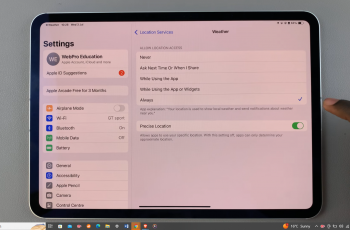Wireless charging is an innovation that’s currently being introduced into the market. It allows the users to charge their respective devices without the hassle of dangling cables.
For some modern phones, the wireless feature is in-built or they might come with a corresponding charger in the pack. But you’re wondering what about the older phones? Well, there is a way to wirelessly charge your phone even if you don’t have the feature available. In the guide, we’ll show you how to add wireless charging to Samsung Galaxy A23.
Watch: How To Take Screenshots On Samsung Galaxy A23
How To Add Wireless Charging To Samsung Galaxy A23
What do you need for this to work? You need to have a Wireless Qi power adapter and a wireless charging pad.
Firstly, plug in the Wireless Qi power adapter. This goes into your Galaxy A23 micro USB port. Take the cord of the receiver and plug it into your phone’s USB port.
Next, plug in the wireless charging pad. Take the power cable of the wireless charger and connect it to the charging pad and connect the other end to a power source.
Then place your Galaxy A23 on top of the charging pad. Make sure to have the adapter lie on the surface of the charging pad. Once the adapter comes in contact with the pad, your phone will light up, notifying you that it’s charging. Once fully charged, unplug the wireless charging pad from the power outlet.
That’s how to add wireless charging to Samsung A23. You can also do this to any Android phone. Let us know if you have encountered any problems in the comment section below.