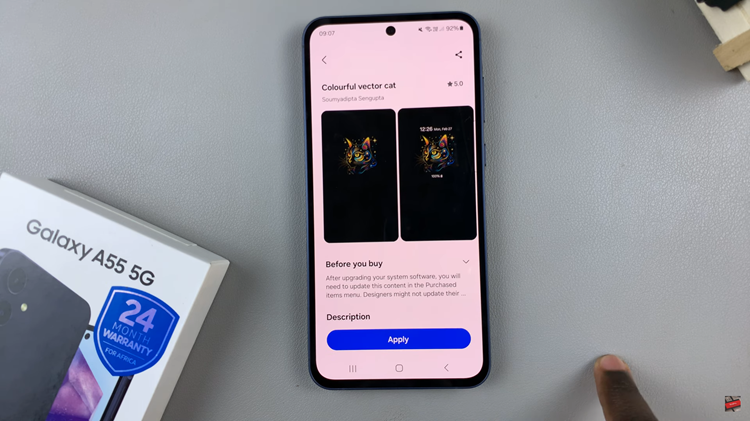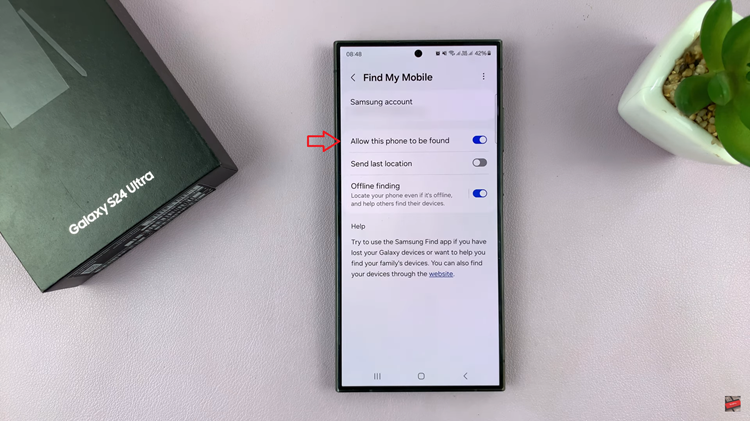Modern phones have more storage than ever and you can expand it further. Rather than cloud computing and an SD card, you can even use your USB flash drive on your Galaxy A23. For this to work, you’ll need an OTG adapter and your flash drive,
Before you choose to do that, you’ll need to know if your phone supports USB On-The-Go (OTG). You can do this by downloading the USB OTG Checker from Google PlayStore. It will scan your phone automatically and will let you know if your phone is compatible. In the article, we will see how to connect a USB drive to Samsung Galaxy A23
Watch: How To Enable Tap To Wake Screen On Samsung Galaxy A23
How To Connect A USB Flash Drive To Samsung Galaxy A23
Make sure you have your adapter and USB flash drive beforehand,
Firstly, plug your USB OTG Adapter into your Galaxy A23.
Then, plug your USB flash storage device into the female connector of the OTG adapter. When connected, the file explorer on your phone should automatically pop up.
That’s it. As long as the flash drive is connected, you’ll be able to access the files on your flash drive. But be careful not to remove your flash drive while in use or when transferring files. If you encounter any problems, let me know in the comment section below.