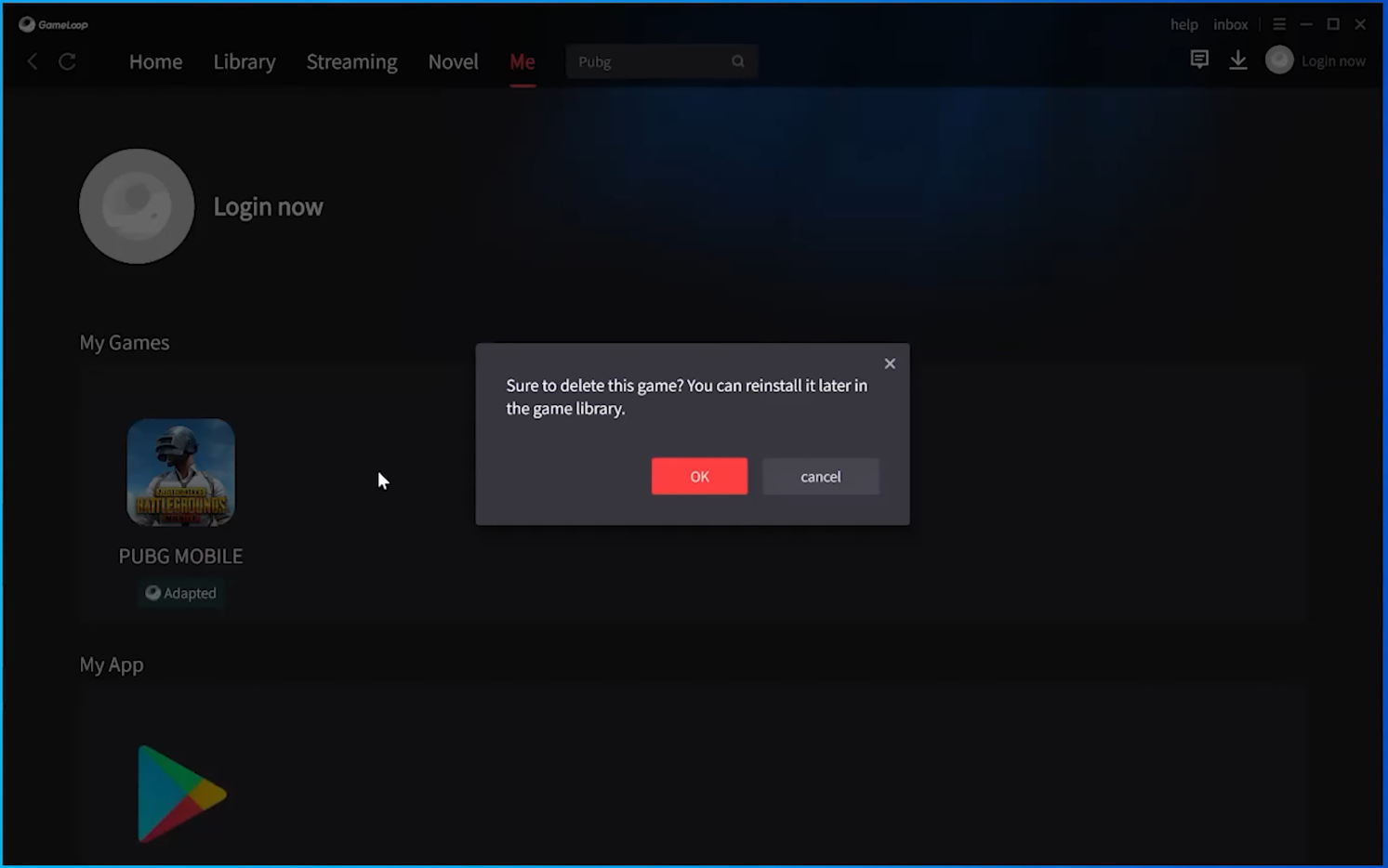Unlocking the full potential of your Samsung Galaxy A55 5G goes beyond its impressive specs and sleek design. Harnessing the power of its advanced features adds a layer of customization and convenience to your smartphone experience.
Among these features is the ‘Double Tap to Wake Screen’ functionality, a nifty tool that allows you to awaken your device with just a couple of taps. Whether you’re eager to streamline your interactions or add a touch of tech-savvy flair to your daily routine, mastering this feature is essential.
In this guide, we’ll dive into the steps required to enable and disable ‘Double Tap to Turn On Screen’ on your Samsung Galaxy A55 5G, empowering you to take control of your device like never before. Get ready to unlock new possibilities and elevate your smartphone game with this intuitive feature.
Watch: How To Transfer Data From Old Phone To Samsung Galaxy A35 5G
Enable & Disable ‘Double Tap To Turn On Screen’ On Samsung Galaxy A55 5G
Firstly, navigate to the home screen of your Samsung Galaxy A55 5G and locate the Settings app. This can typically be found in the app drawer or by swiping down from the top of the screen and tapping the gear icon.
At this point, scroll down until you find the section labeled “Advanced Features” within the Settings menu, Tap on it to proceed. Following this, look for the option titled “Motion and Gestures” and tap on it to access its settings.
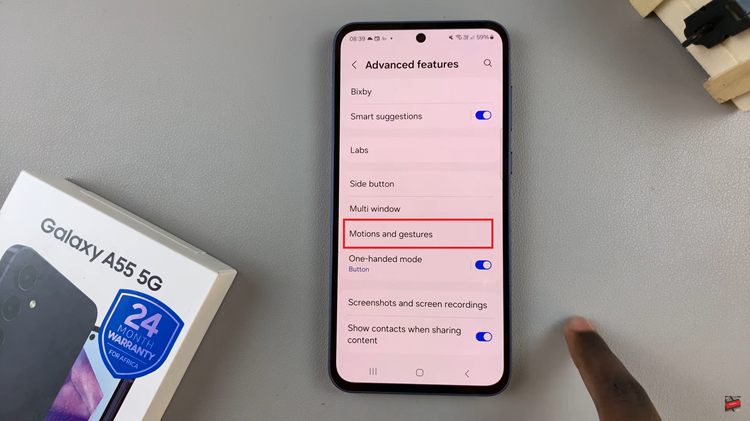
Among the motion and gesture settings, you should see an option labeled “Double Tap to Turn On Screen.” Toggle ON the switch next to it to enable the feature. Subsequently, if you’d like to disable this feature, simply toggle OFF the switch.
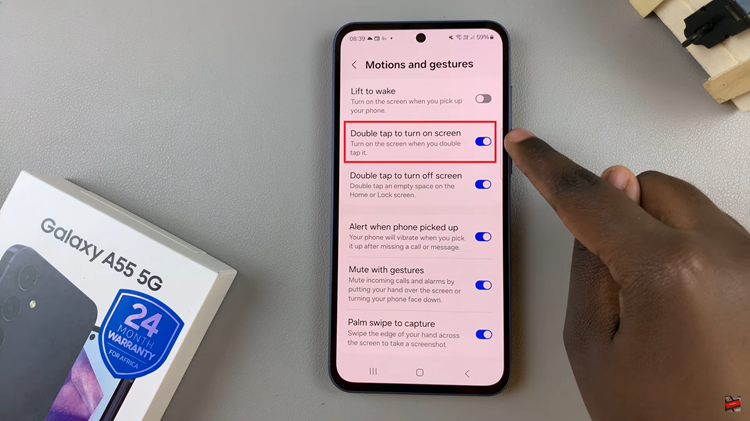
In conclusion, the ‘Double Tap to Turn On Screen’ feature on the Samsung Galaxy A55 5G provides users with a convenient way to wake their device without having to reach for the power button. By following the steps outlined above, you can customize your device to suit your preferences and streamline your user experience.
Read: How To Transfer Files From Samsung Galaxy A55 5G To USB Flash Drive