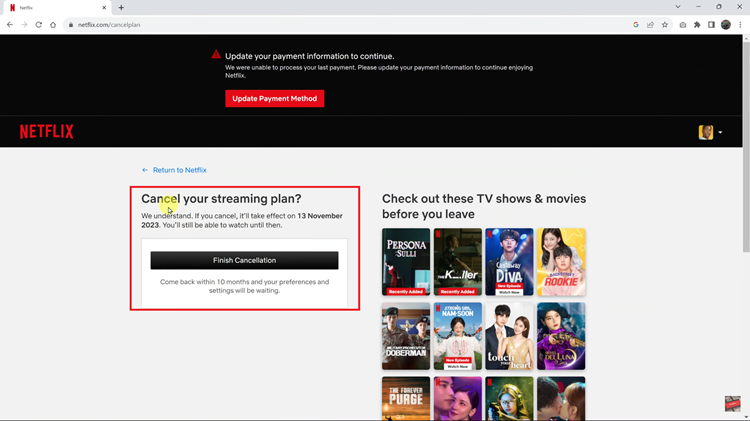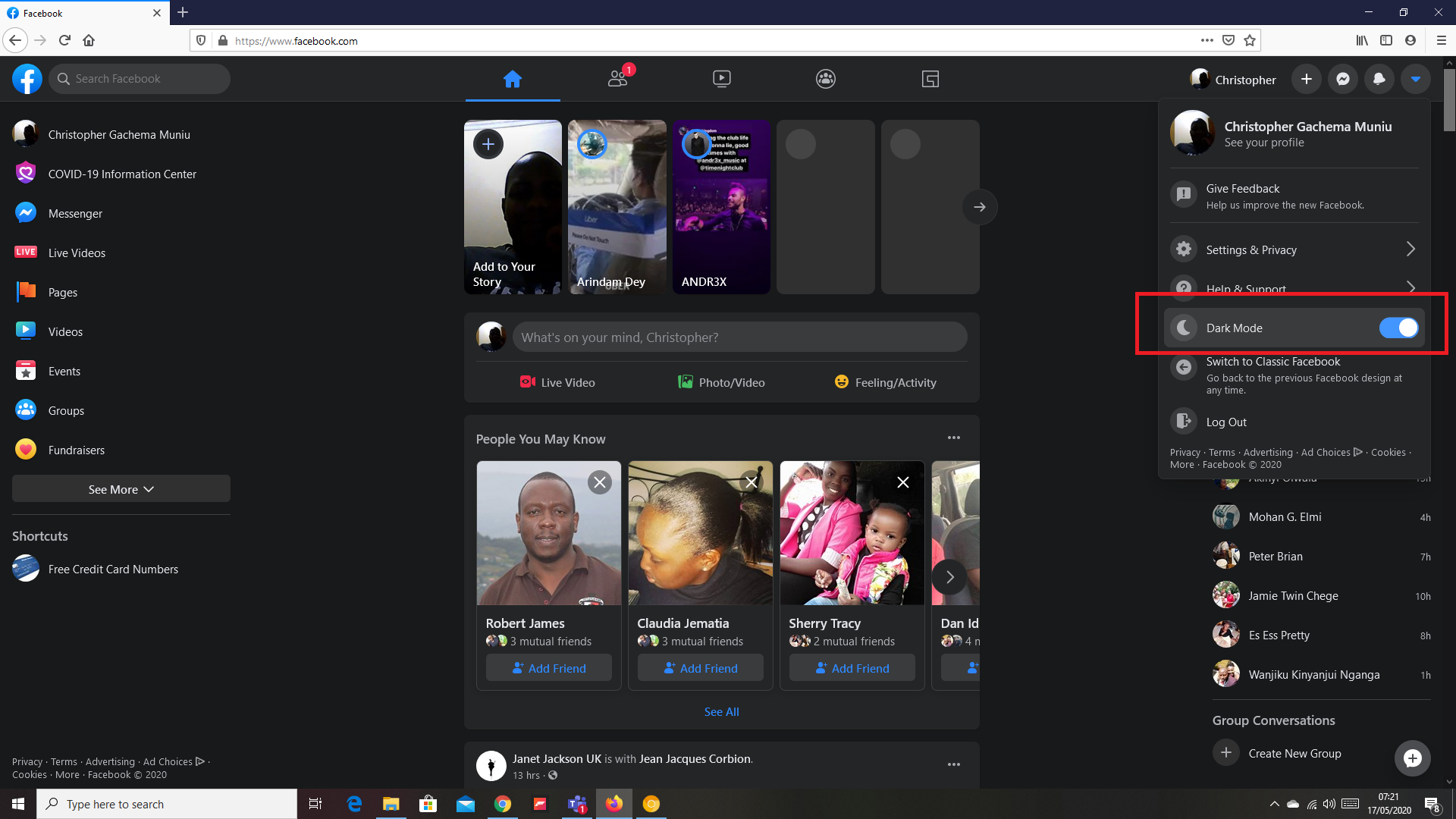In the fast-paced world we live in, every second counts. With smartphones becoming an extension of ourselves, efficiency in handling them is paramount. Enter the Samsung Galaxy A55 5G, a device engineered to seamlessly integrate into your life, offering an array of intuitive features. Among these is the ‘Double Tap to Turn Off Screen’ function, a simple yet powerful tool designed to streamline your user experience.
Imagine effortlessly locking your screen with just a couple of taps, freeing you from the hassle of fumbling for buttons. Whether you’re rushing to catch the train or simply need to secure your device in an instant, this feature empowers you to take control with a swift gesture. However, personal preferences vary, and you might find yourself desiring a customized interaction with your device.
Fear not, as mastering this feature on your Samsung Galaxy A55 5G is as simple as a few taps and toggles. Let’s delve into the steps required to enable and disable ‘Double Tap to Turn Off Screen’ on your Samsung Galaxy A55 5G, empowering you to take charge of your smartphone experience like never before.
Watch: How To Show Music Information On Always On Display Galaxy A35 5G
Enable & Disable ‘Double Tap To Turn Off Screen’ On Samsung Galaxy A55 5G
Firstly, navigate to the home screen of your Samsung Galaxy A55 5G and locate the Settings app. This can typically be found in the app drawer or by swiping down from the top of the screen and tapping the gear icon.
At this point, scroll down until you find the section labeled “Advanced Features” within the Settings menu, Tap on it to proceed. In the Advanced Features menu, look for the option titled “Motion and Gestures” and tap on it to access its settings.
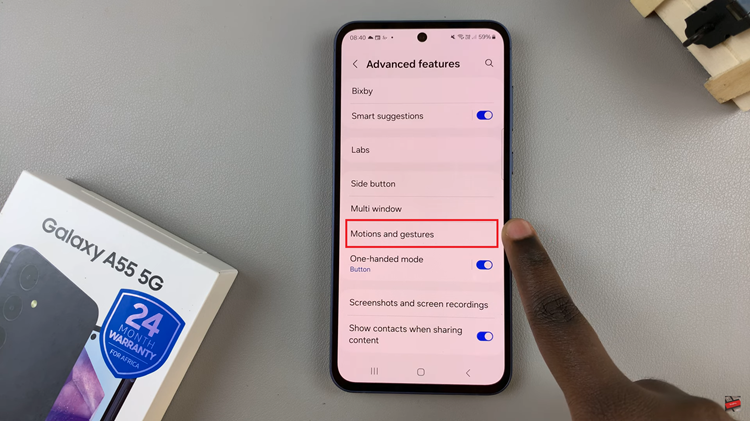
Following this, you should see an option labeled “Double Tap to Turn OFF Screen.” Toggle the switch next to it to enable the feature. However, if you’d like to disable this feature, simply toggle the switch to the OFF position.
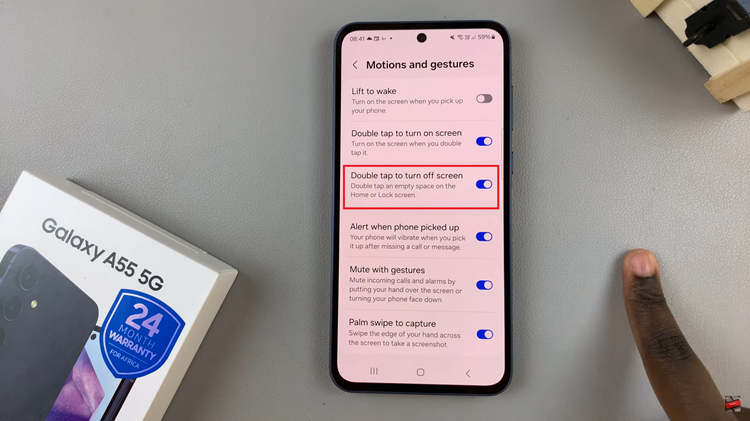
By following these steps, you can easily enable or disable the ‘Double Tap to Turn Off Screen’ feature on your Samsung Galaxy A55 5G, providing you with greater control over your device’s functionality and customization options.