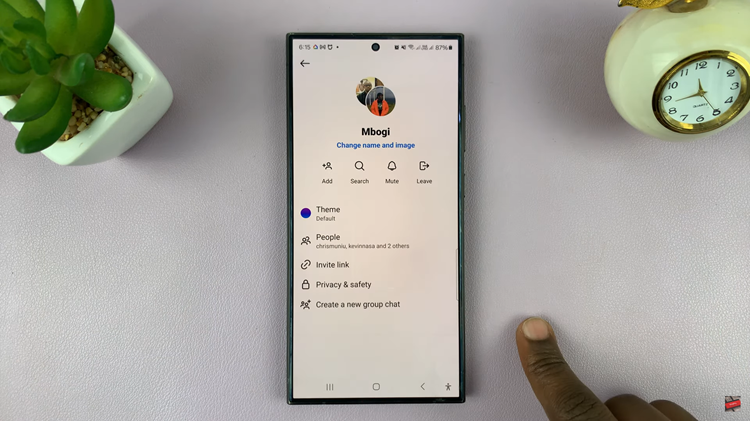Updates are supposed to be a good thing but since you’re here reading this article, I’m sure you have a good reason for wanting to disable automatic updates on your Windows 11 computer.
Windows 11 has automatic updates enabled by default. They will download automatically as you use the computer as long as you’re connected to the internet.
Automatic updates can get annoying and can sometimes smooth workflow or online gaming. This is why you might want to temporarily or permanently disable automatic updates on your Windows 11 PC.
How To Temporarily Disable Automatic Updates (Postpone Updates)
Windows 11 lets you postpone automatic updates for specific pre determined time frames. If you go into the update settings of your computer, you can pause automatic updates for between 1 and 5 weeks. After the set time frame elapses, the computer will resume the ‘automatic updates’ mode.
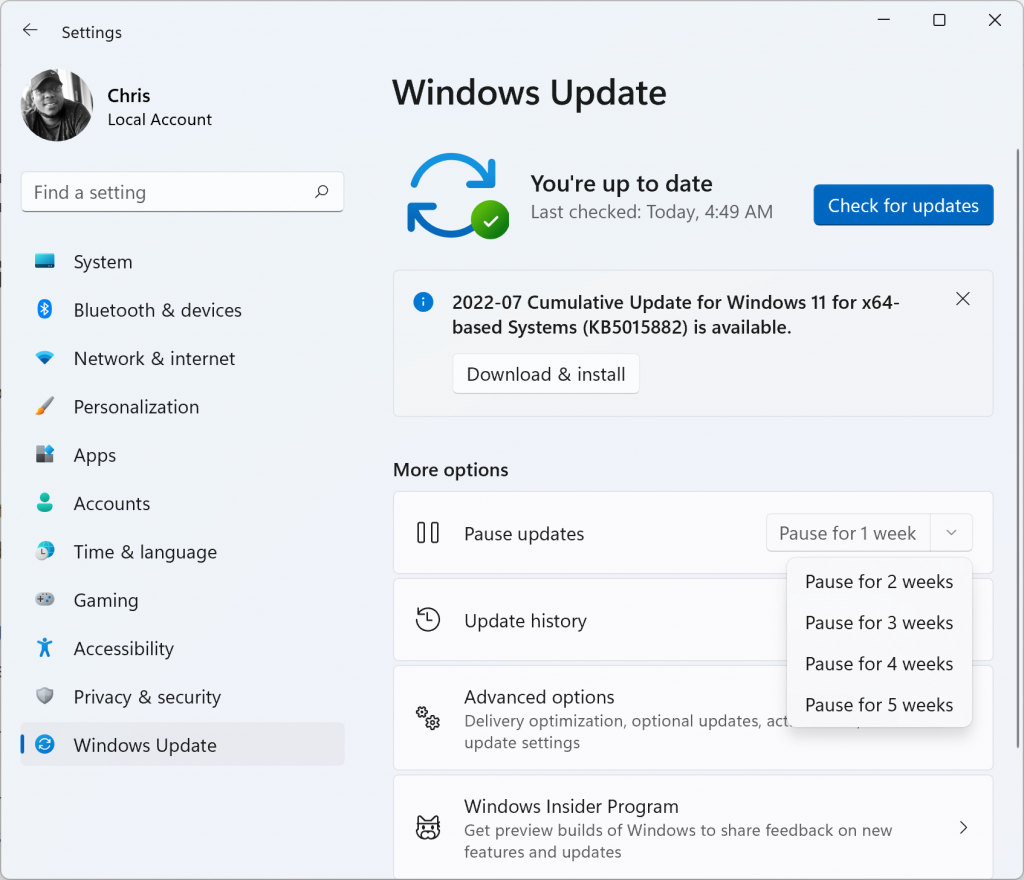
How To Permanently Disable Automatic Updates In Windows 11
If you want to permanently disable automatic updates, then you gotta dive deeper into the Windows 11 operating syatem. The video below explains both methods clearly.
Also Watch: How To Rotate Screen In Windows 11