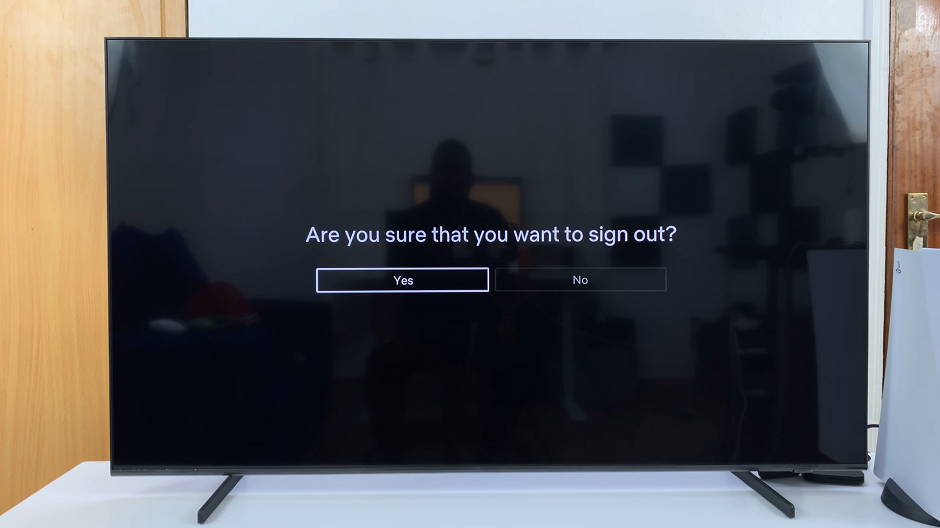You can turn on virtualization on an Acer motherboard to allow for other things like, Installing virtual Box, Installing Ununtu in virtual box, Installing the Ubuntu terminal e.t.c.
To do this, you have to get into the BIOS of your computer. You can either use the BIOS Hotkey from your manufacturer or use our ‘How To Open BIOS Settings‘ tutorial that works on literally any computer running Windows 11 or 10.
This tutorial was made using an Acer Motherboard on an ACER desktop but you can use the instructions to enable virtualization on almost any motherboard out there. All the best!
Also Watch: How To Install Fortnite On Windows 11