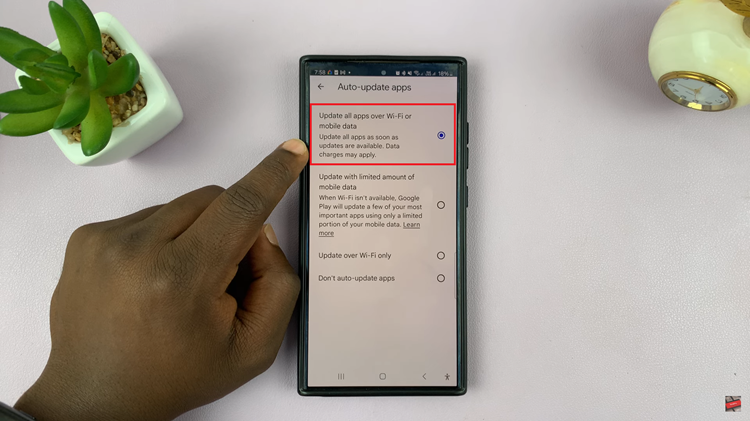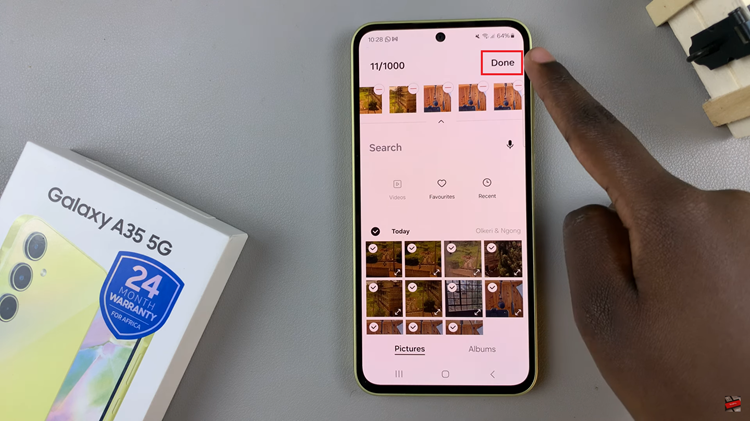Besides hiding the Windows 11 taskbar, you might also want to make your Windows 11 taskbar transparent. While the Windows 11 OS has it’s own tranaparency setting, it’s barely transparent in real sense.
This is why, in this video below, I’ll be showing you how to make your taskbar in Windows 11 completely transparent using a third party tool. It’s the only way to achieve complete tranaparency.
Lively Wallpaper is a free app in the Microsoft Store that basically adds live wallpapers in your Windows computer. You can also use it to make your Windows 11 taskbar completely transparent. The video below edxplains it all!