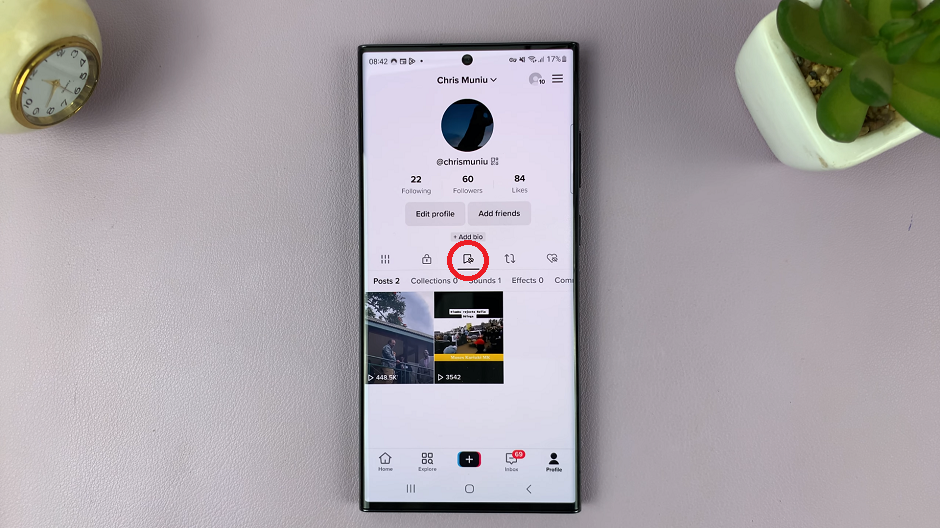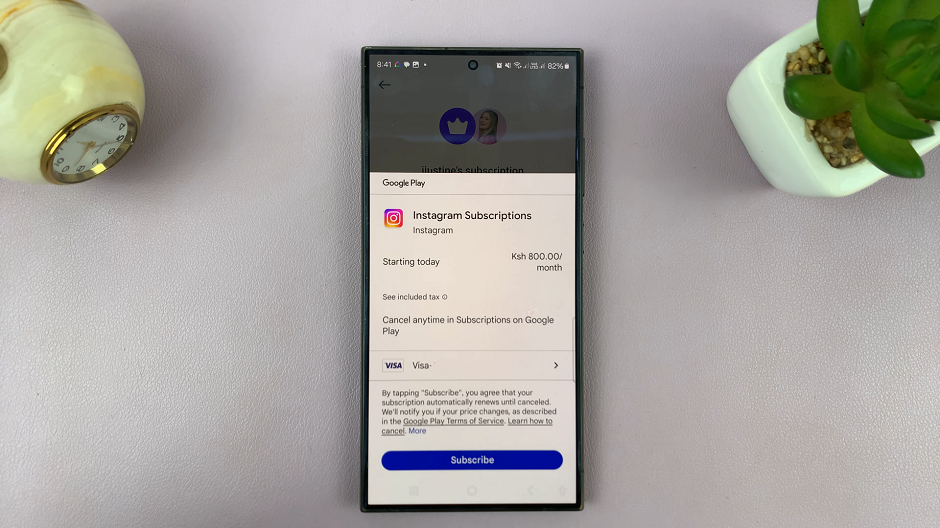TikTok has enabled its users to add comments to their videos or to other people’s videos. When someone posts a video on TikTok, other users can comment on it.
TikTok also allows its users to delete comments. However, you can only delete a comment that you have made or delete comments made by others on your own posts.
The process of deleting a TikTok comment is the same in both scenarios. A Deleted TikTok comment cannot be recovered.
Watch: How To Enable Dark Mode On TikTok
How To Delete a Comment On TikTok
Deleting a comment you made on someone’s video
Deleting a comment on TikTok is quite a simple process. Before that, you need to have the TikTok app installed on your device. Secondly, you cannot delete someone’s comment, unless they are commenting on a video that you posted.
First, open your TikTok app and log in to your account if prompted. Navigate and find the video you commented on.
Next, tap on the Comment icon on the right side of the screen to open the comment thread. Find the comment you want to delete.
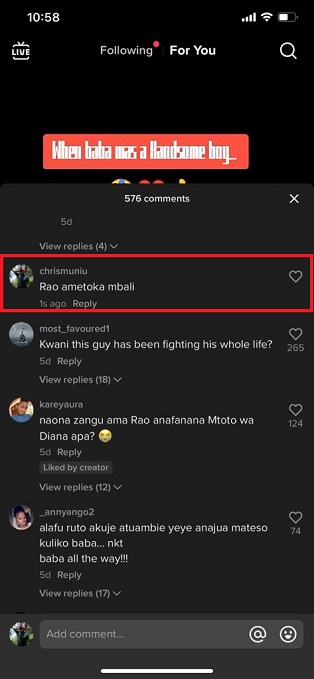
Tap and hold on the comment until a pop-up window appears. To delete the comment, select Delete. That will remove your comment on that user’s video.
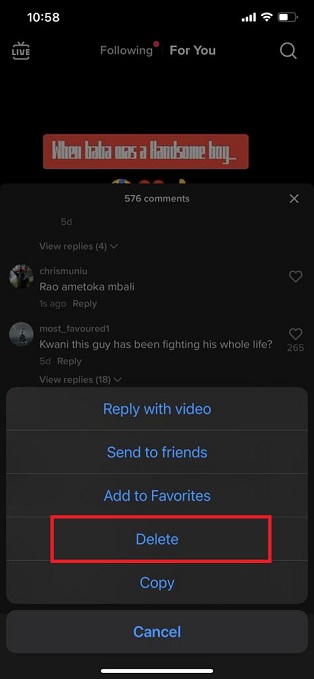
Deleting someone’s comment on your video.
With this, you can be able to delete someone’s comment on your video.
Simply launch the TikTok app and log in to your account. Go to your Profile or Me below the screen and find the video that you want to delete a comment on.
Next, open the video and tap on the Comment icon that is on the right-hand side. This will open the comment thread. Find the comment you want to delete from your video.

Tap and hold the comment until a pop-up window appears. To delete the comment, simply select Delete.
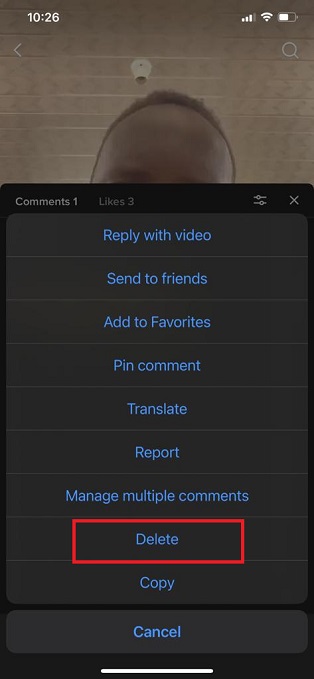
I hope it helps. Let me know in the comment section below if you have any questions.
Also read: How To Bulk Delete TikTok Comments