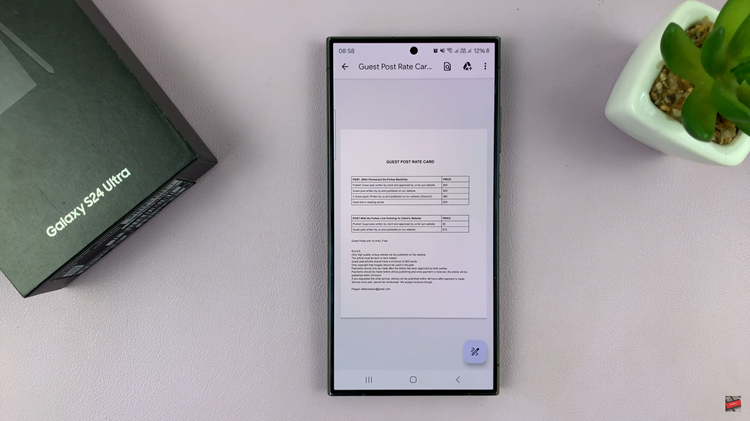Embark on a journey of digital ambiance and personalized entertainment as you delve into the steps to choose screensaver categories on your TCL Google TV. In the realm of modern home entertainment, the screensaver serves not only as a protector against screen burn-in but also as a canvas for expressing your unique style and preferences.
With TCL Google TV, you’re not just a passive viewer – you’re the curator of your digital space, empowered to craft an environment that resonates with your mood and aesthetic preferences. Unlock the potential of your TCL Google TV as we dive deep into the art of choosing screensaver categories.
From serene landscapes to abstract designs, the possibilities are boundless, and the choices are yours to make. Prepare to embark on a journey of exploration and creativity as we guide you through the process of transforming your TV screen into a captivating masterpiece that reflects your personality.
Watch: How To Install APK File From USB Drive On TCL Google TV
To Choose Screensaver Categories On TCL Google TV
Begin by using your TCL Google TV remote control to navigate to the home screen. Navigate to the settings menu. You can usually find this by pressing the “Home” button on your remote control, then scrolling to the right until you reach the “Settings” option. Select it to proceed to the next step.
Following this, look for the section labeled “System.” This is where you’ll find options related to the overall functioning of your TCL Google TV. At this point, locate the option for “Ambient Mode” settings. This is where you’ll be able to make adjustments to screensaver options.
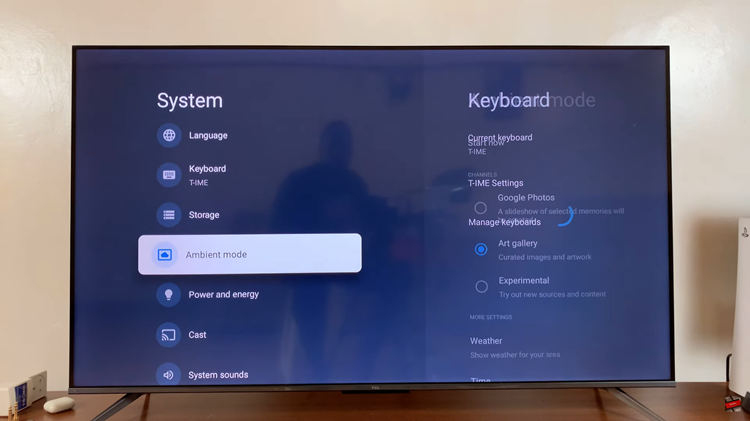
At this point, you should see the “Channels” section. Then, choose the option you’d prefer and select the options you’d like to customize your screensaver. Once done, exit the settings page and the changes will be applied.
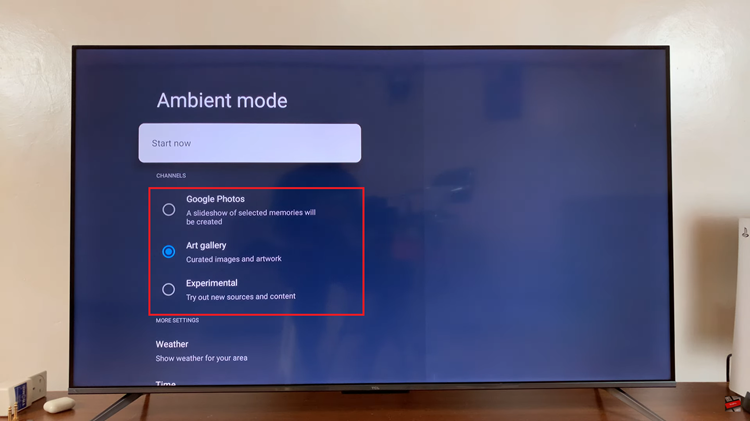
In conclusion, choosing screensaver categories for your TCL Google TV is a fun and creative way to enhance your viewing environment. By understanding your preferences, exploring available options, and considering factors like mood and ambiance, you can select screensavers that perfectly complement your style and personality.