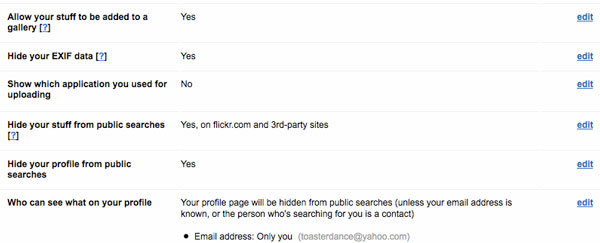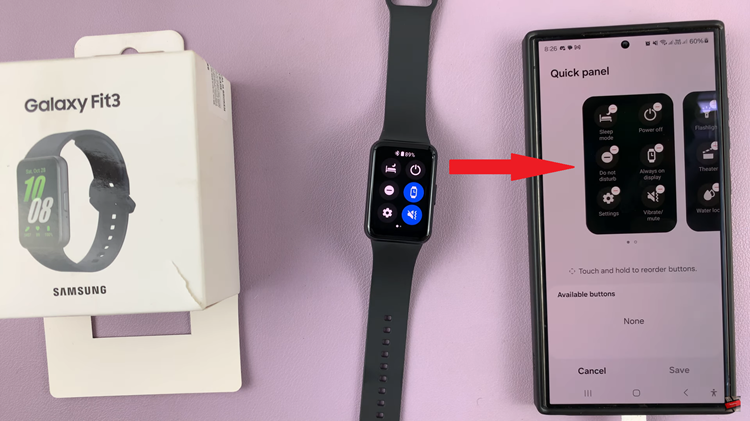If you have an iPhone with dual SIM cards, you can simply choose which line you’d like to use for your calls. Sometimes, it usually asks you when you set up your new iPhone. If you don’t want to use the line that’s set to default, you can simply change it.
This only applies to iPhones with dual SIMs. Not only can you change the voice line, but you can also decide to switch which one you can use for data and other functionalities. For this guide, we’ll focus on choosing the default voice line on a dual SIM iPhone.
Watch: How To Screen Mirror iPhone To LG Smart TV
How To Choose Default Voice Line On Dual SIM iPhone
Firstly, make sure you have your preferred SIM card on. Next, go to Settings on your iPhone. Then, tap on Mobile Data. For some iPhones, the Mobile Data might be renamed as Cellular Plan.
Next, tap on Default Voice Line. This shows you the current SIM card that is used for voice calls on your iPhone. To change the default voice line, simply choose the other line on your iPhone to enable it as your default voice line. This is applicable if you have an E-Sim and a physical SIM present on your iPhone.
And it’s as simple as that. If you have any questions, let us know in the comment section below.
Also read: How To Insert And Remove SIM Card From Nothing Phone (1)