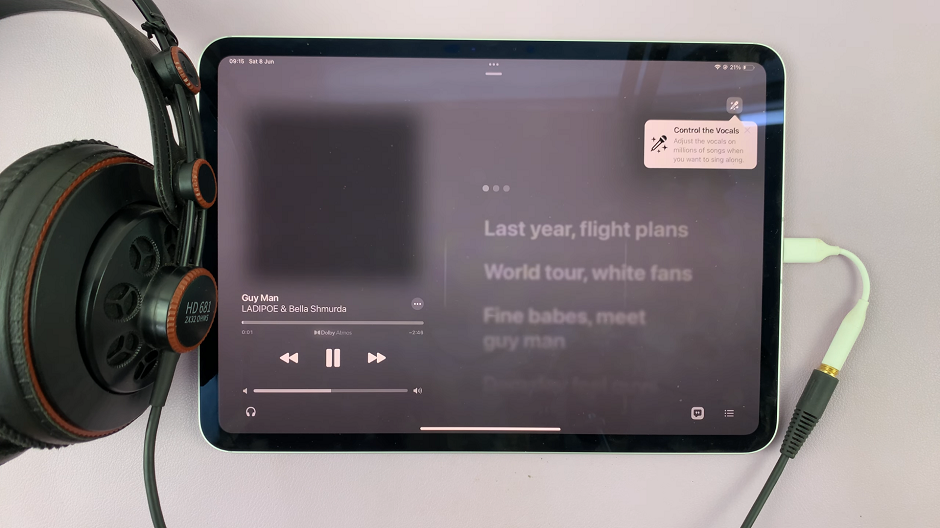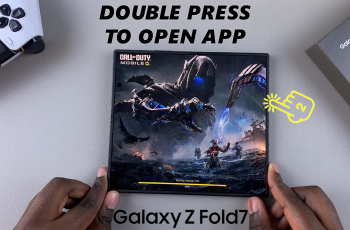You can change your iPhone passcode for security reasons; especially when you feel like someone else knows your passcode and can access your phone and your apps like whatsapp, iMessage, Email e.t.c.
Anyone with your iPhone’s passcode can bypass Face ID and unlock your iPhone with just the passcode. Same goes for any Face ID protected app on your phone.
Changing your iPhone’s passcode will not affect the Face ID or fingerprint if you have it set up on your iPhone already.
How To Change iPhone Passcode
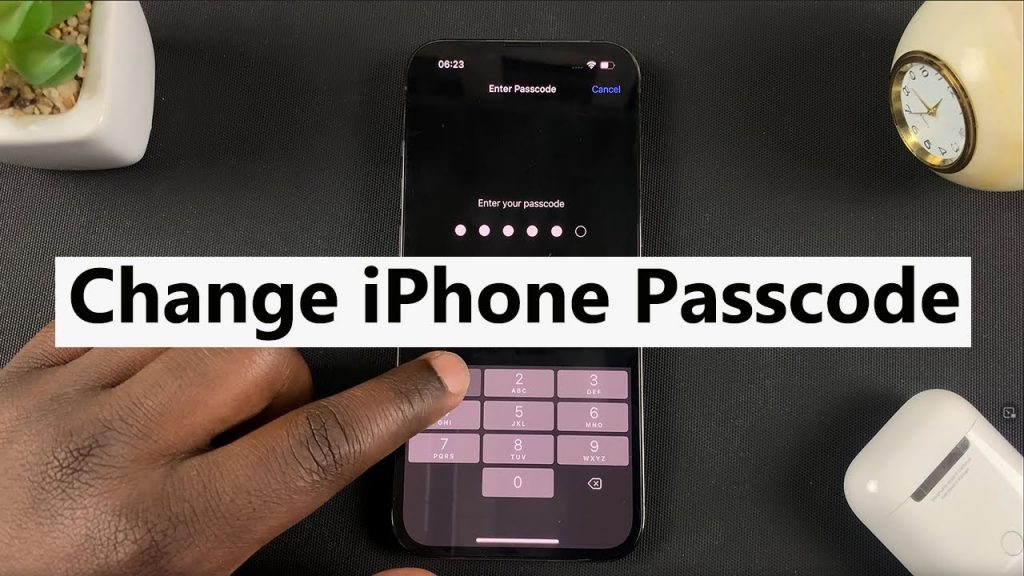
You need to know your current passcode before you can change it. If you don’t know your your current passcode, you should be looking at something else.
Unlock your iPhone and tap on Settings
The tap on ‘Face ID and Passcode’
You’ll need to enter your current passcode
Then tap on Change Passcode
You’ll need to enter your Old (current) passcode
Then enter the passcode you want to change to
Confirm your new passcode by re-typing it.
You have now changed your iPhone passcode.