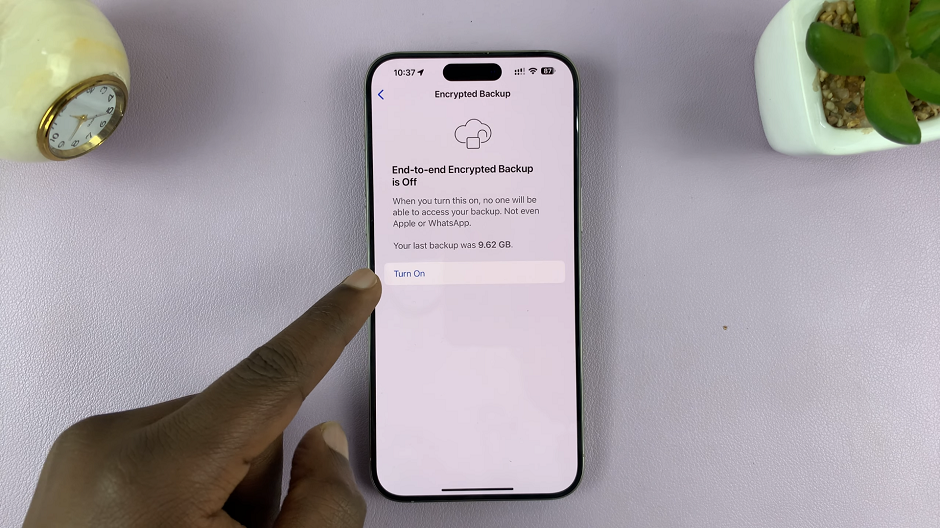By now you probably already know that Spotify, the mighty music streaming service doesn’t have an official way of changing your username. So if you have random numbers or an embarrassing word for a username, you can’t change that.
But if you believe in possibilities, then you’re reading the right blog. I have a few workarounds that will let you change your Spotify username, so you don’t have to stick with an embarrassing unwanted username.
How To Change Spotify Username
Although these workarounds are not as ideal as an official method would be, they work. If you really need to change that username, then you have to at least try one of these methods.
Connect Spotify To Facebook
When you connect your Spotify account to your Facebook account, Spotify will assume your Facebook name as your name. Here’s how to connect Spotify to Facebook.
Assuming you’d want to your Facebook name on your Spotify profile, this is an easy solution. The beauty of Facebook is that you can change your Facebook Name easily and the change will reflect in your Spotify profile in real time.
Also, if you don’t want to connect your main Facebook account to Spotify, you can create a new Facebook account with the desired name and connect your Spotify account to that Facebook account.
You can disconnect your your Spotify account from Facebook any tie you want. It’s not an irreversible trap. But when you do, you’ll get your old Spotify username.
Create a New Spotify Account:
If you aren’t too deep into your Spotify account and don’t have too many followers, you can create a new account with the desired username. You can then copy your playlists to your new account or create them a fresh.
If you can, let your followers know that you have a new account so that they can follow you on your new account.
Other than that, there is really no other way. That’s how to change Spotify username using workarounds and nifty tricks.