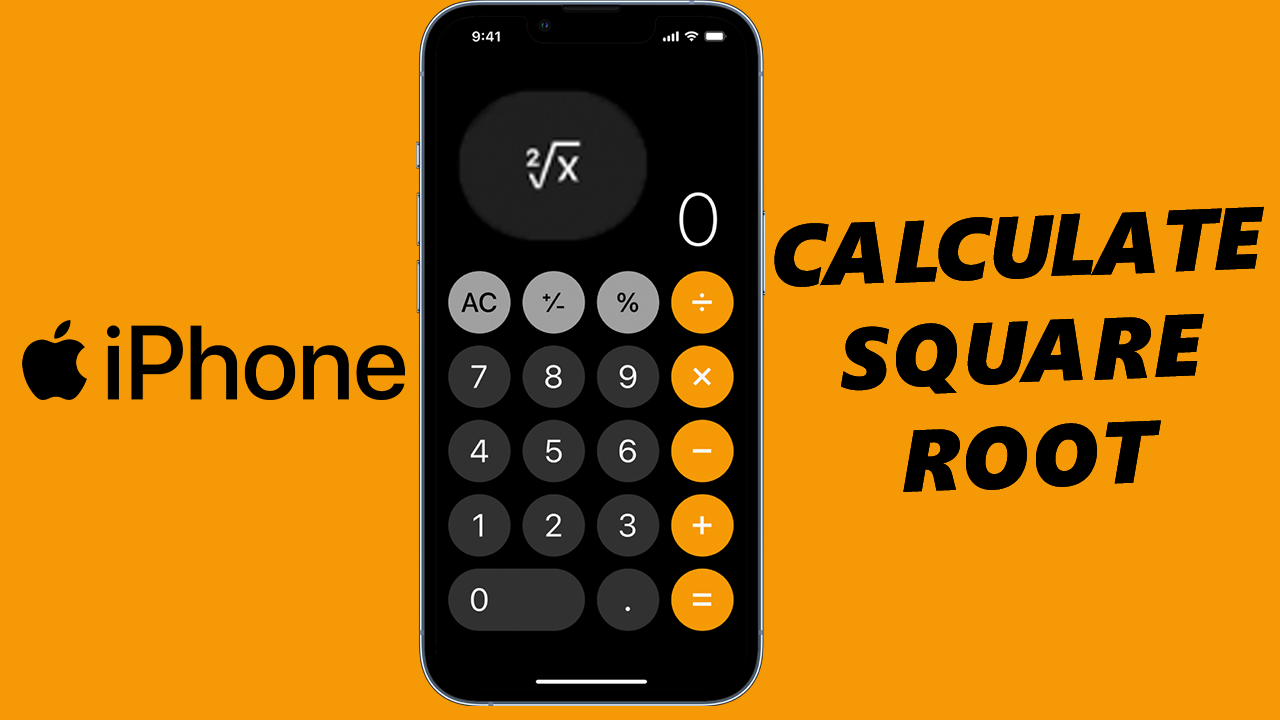Like most apps, TikTok filters what you see and who sees you based on the region or location. If you’d like to see more feeds about your favorite content creators, you might simply switch to another location. You can simply choose a different location and revert it later if you’d like to.
Unfortunately, with the recent updates, the app doesn’t have the setting to change your location. But there are a couple of ways to go about it. The most common way is by using a VPN (Virtual Private Network). However, you’re required to install a third-party application on the phone. In the guide, we will show you how to change location or region in TikTok.
Watch: How To Check Amazon Gift Card Balance
How To Change Location Or Region In TikTok
The TikTok application has no settings to adjust the location and region. For this, you might need to have a VPN on your phone. This is one of the most common ways to change the location. VPN basically provides you with a virtual location that you can use on your device. We recommend using the Express VPN application.
Firstly, make sure you sign up for Express VPN, then download the Express VPN app on Playstore or App Store. Once installed, launch the app the sign in to your account. In case you’ll be required to ‘Allow permissions’, do so, then tap on ‘Smart Location‘ on the app.
Choose your desired location from the list. Make sure the Express VPN is connected. If not, simply tap on the ‘power icon‘ on the app and it will turn green to show that it’s connected. Launch the TikTok app and you’ll receive the content based on that location.
Now you can enjoy your content on your device. Please feel free to reach out in the comment section below if you have any questions or suggestions.
Also read: How To Install MySQL On Windows 11