Google news uses your location and your personal to determine what news will be relevant to you and offer you news headings that you would be interested in; otherwise it would be useless.
If you move to a different location, then you might need to change your location in Google news so you can have the correct news. This might also happen if you’re simply interested in news from a different region from which you reside in.
How To Change Location In Google News
To change your location in Google news, simply go to the Google News homepage on your browser. Then scrolll through the menu on the left hand side until you see ‘Language and Region’. A window will pop up that lets you choose a different location.
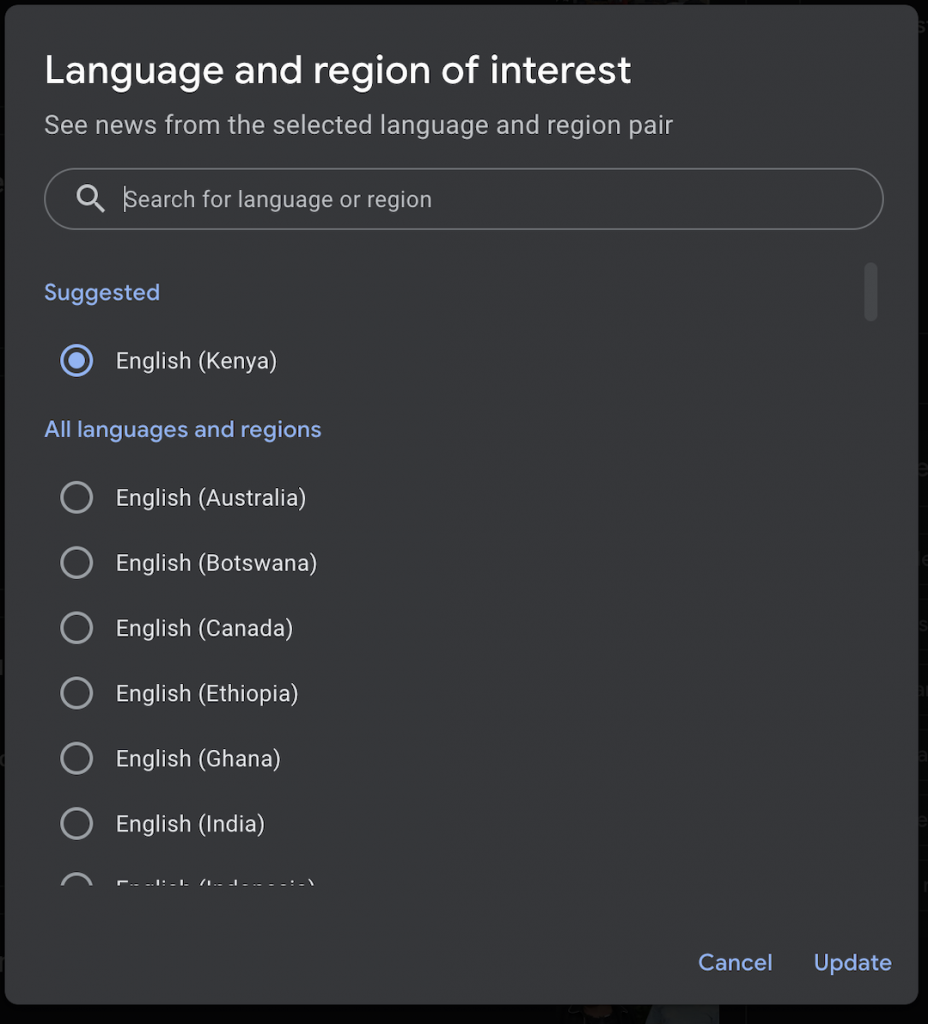
Type in the name of your desired location and select it from the options. Then click on ‘Update’. button at the bottom of the screen and that will reload the Google News page to show you News from the location you selected.

