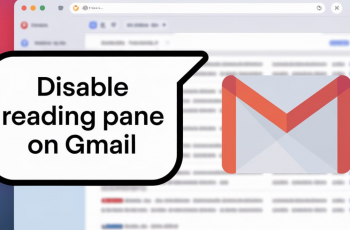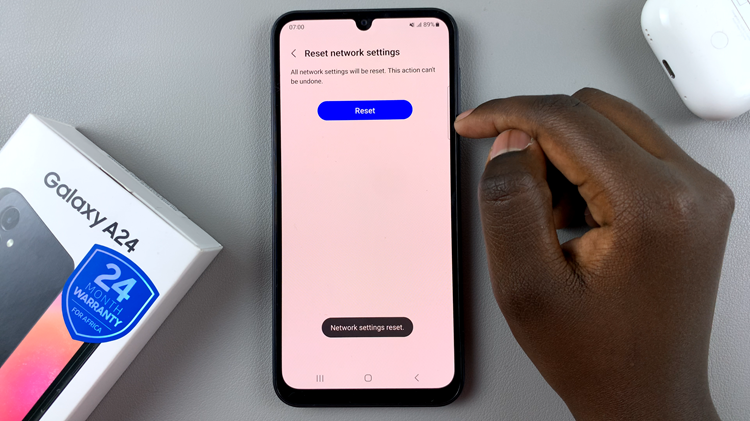Pinterest is not just about finding and sharing creative ideas; it’s where people can define themselves by creating their own profiles. Your name on Pinterest is an important aspect of your identity on the site since that will dictate how others identify and communicate with you about your content.
Whether you’re rebranding yourself, aligning your profile with a new direction, or simply preferring another name, changing both your first and surname is quite simple. This guide will walk you through a step-by-step procedure to change your first name and surname on the Pinterest website and mobile application.
We are sure that you’ll be armed with everything you need to refresh your profile easily by the end. Now, let’s get into the details!
Watch: How To Enable Two Step Authentication On Pinterest
Change First Name & Surname On Pinterest
Begin by launching Pinterest on your favorite browser. Then, click on your profile icon on the right side of the screen. From here, click “Edit Profile.”
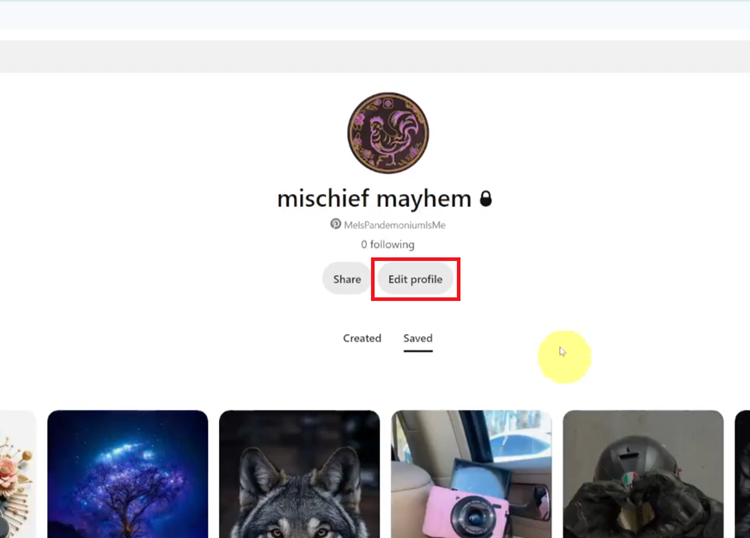
Following this, scroll down within the profile settings and click the “First Name” option. Now, delete the current name and type in the new name you’d like to use. Conversely, repeat the same steps with your “Surname.” Once done, click the “Save” button to update the changes.
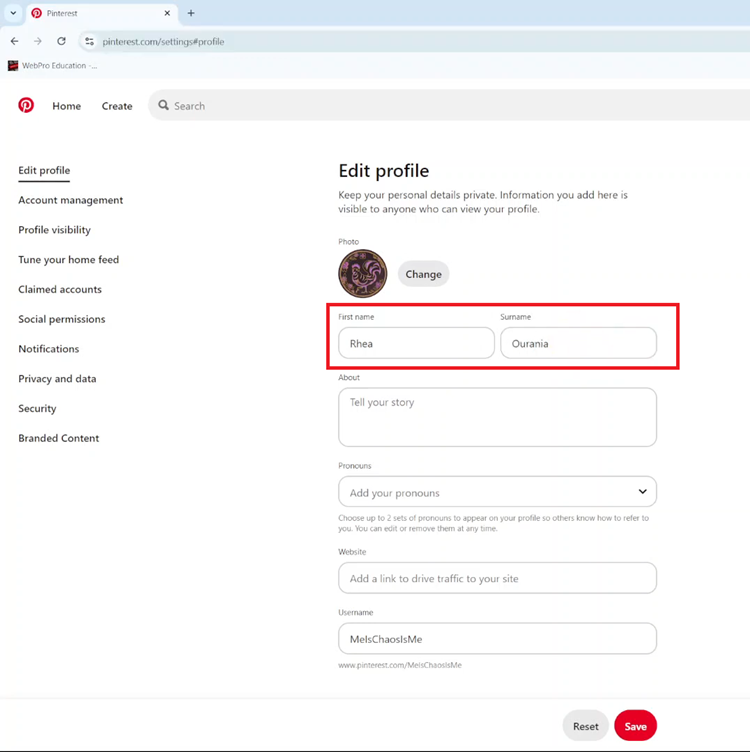
In conclusion, changing your first name and surname on Pinterest is quick and easy, regardless of whether you use the website or mobile app. Follow the simple steps outlined above, and your new name will be updated in no time.
Read: How To Hide/Unhide Secure Folder On Samsung Galaxy A06