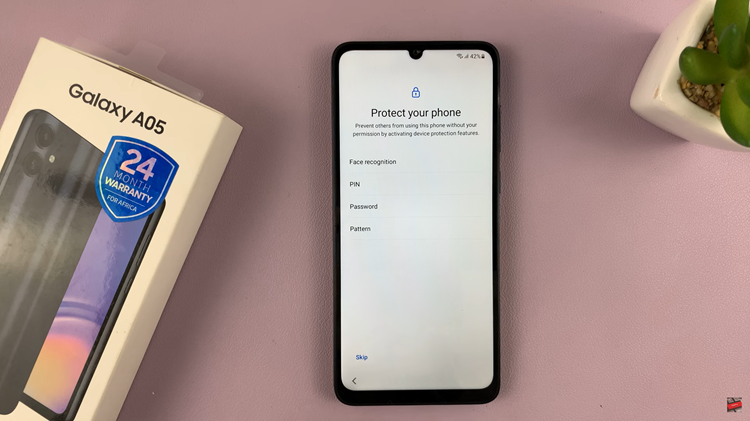In this article, we’ll walk you through the steps to bypass the forgotten PIN on your Xiaomi Smart Band 8 Pro, so you can regain access and continue enjoying its benefits hassle-free.
In the era of smart wearables, the Xiaomi Smart Band 8 Pro stands out as a versatile and convenient device, offering a range of features to enhance your fitness and lifestyle. However, like any other piece of technology, it’s not immune to the occasional hiccup – including forgetting your PIN. If you’ve found yourself in this predicament, fear not!
Forgetting the PIN on your Xiaomi Smart Band 8 Pro can be frustrating, especially if it means being locked out of your device and unable to access its features. Whether you’ve recently set a PIN and forgotten it or acquired a second-hand device with a locked screen, the challenge remains the same: how to regain access without losing data or compromising security.
Read: How To Disable One-Handed Mode On Samsung Galaxy A55 5G
Bypass Forgotten PIN On Xiaomi Smart Band 8 Pro
Before you begin, ensure you have the Mi Fitness app installed, then open it from your phone. In the app, make sure you’re on the Device tab.

Scroll all the way down and tap on Set Password.

Next, select the Turn Off PIN option. From the resulting pop-up, tap on Continue to confirm.
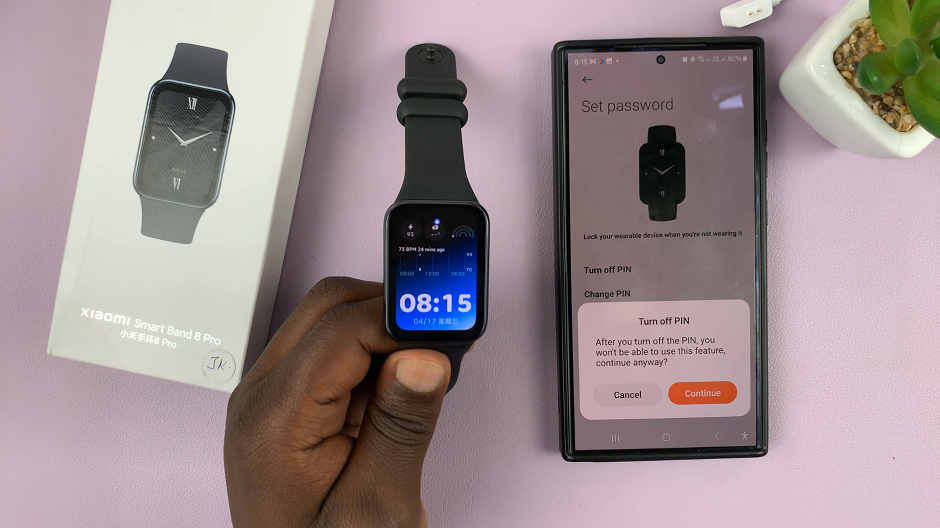
You will now have the option to set your PIN once again from the app. Even better, you will no longer be prompted to enter the PIN on your watch.

Preventative Measures
To avoid future PIN-related issues with your Xiaomi Smart Band 8 Pro, consider taking the following preventative measures:
Use a Memorable PIN: Choose a PIN that is easy for you to remember but difficult for others to guess.
Regularly Backup Data: Backup your Smart Band data regularly to avoid losing important information in the event of a reset.
Update Firmware: Keep your Smart Band’s firmware up to date to ensure optimal performance and security.
Forgetting the PIN on your Xiaomi Smart Band 8 Pro can be a frustrating experience, but it’s not the end of the world. By following the steps outlined in this article, you can bypass the forgotten PIN and regain access to your device quickly and easily.
Watch: Xiaomi Smart Camera C500 Pro: How To Take a Snapshot Picture